Microsoft Word and Microsoft Publisher are two of the most widely used applications in the Microsoft Office Suite. While both are incredibly powerful, they serve different purposes. Word is primarily designed for text-based documents, while Publisher is tailored for desktop publishing, allowing users to create more visually appealing and complex layouts. So, why is Publisher better than Word for certain projects? Let’s explore the reasons in detail.
Table of Contents
- Understand the difference between Microsoft Office Standard and Professional Plus editions.
What a Publisher Does
Before we dive into why Publisher is better than Word, it’s important to understand what Publisher is designed to do. Microsoft Publisher is a desktop publishing software that focuses on creating professionally designed documents, such as flyers, brochures, newsletters, and posters. Unlike Word, which is focused on document formatting and writing, Publisher is centered on layout and design.
Publisher gives users the ability to manipulate text and images with more precision and offers more flexibility when it comes to design and structure. Whether you are designing marketing materials or invitations, Publisher has tools that make it easier to produce high-quality, visually pleasing documents.
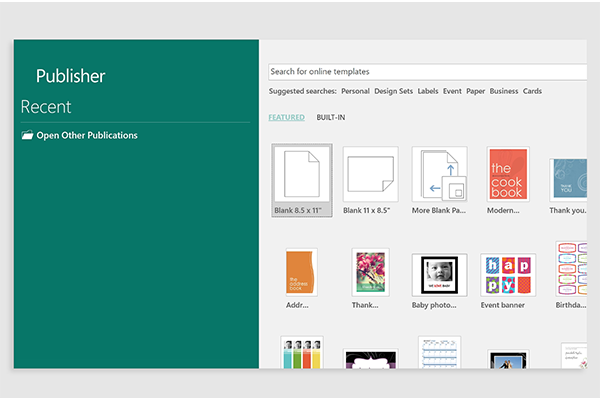
Why is Publisher Better than Word?
Although Word is excellent for creating text-heavy documents like reports and essays, Publisher excels when it comes to visually-rich projects. Below are several key reasons why Publisher stands out as the better choice over Word for specific types of documents.
Design Flexibility
One of the main advantages of Publisher is its design flexibility. Publisher provides a more intuitive environment for creating layouts that are visually engaging. In Word, although you can format text and add images, it’s difficult to achieve the level of control over design that Publisher offers.
Publisher’s drag-and-drop features make it easier to arrange text boxes, images, shapes, and more in any way you like. This makes it perfect for creating professional-looking documents where the visual layout is as important as the content, such as brochures, newsletters, and flyers.
Pre-designed Templates
Publisher offers a wide variety of pre-designed templates, which can save a significant amount of time when creating your document. Whether you’re working on a newsletter, a business card, or a flyer, Publisher has a variety of templates that are easy to customize. These templates give you a head start on the design process and are great for beginners who may not have graphic design experience.
In contrast, Word offers templates mainly for basic documents such as resumes and reports, which are not as design-focused. If you’re aiming for professional design in a short amount of time, Publisher’s templates will make your job much easier.
Better Text and Image Placement
When it comes to placing images and text in a document, Publisher is much more flexible than Word. With Publisher, you can move text and images anywhere on the page, layer elements, and create complex layouts with ease. Publisher allows you to adjust the size and position of images, text boxes, and other objects without worrying about them interfering with the page flow.
In Word, text and images are more restricted in terms of placement, which can make it harder to achieve the desired layout. Publisher’s more advanced positioning and formatting tools make it the better choice for documents where precise alignment and creative placement are crucial.
Advanced Graphic Tools
Publisher offers more advanced graphic tools than Word. In Publisher, you can easily add and edit graphics, apply different effects like gradients and shadows, and create custom shapes. It also allows you to combine images, text, and other elements into a cohesive design, giving you full control over how each component is presented.
Word does have some graphic capabilities, but they are very limited compared to Publisher’s range of effects and tools. If your project requires a high level of customization and creativity, Publisher’s graphic tools are a significant advantage.
Multi-Page Layouts
Publisher shines when it comes to managing documents with multiple pages. It is specifically designed to handle multi-page projects such as brochures, catalogs, and newsletters. Publisher allows you to create a consistent layout across multiple pages, which is essential for professional designs.
With Word, while it’s possible to create multi-page documents, it’s not as seamless. Word is more suited for traditional text documents and lacks the advanced multi-page layout features that Publisher offers. If your project involves a lot of pages and intricate design, Publisher is the ideal tool.
Print Optimization
When you’re creating documents that will eventually be printed, Publisher provides more control over the printing process. It allows you to choose specific paper sizes, set up bleed areas for printed edges, and view a print preview to ensure everything looks right before you print.
Word does provide printing options, but it is much more limited when it comes to customizing print layouts. For projects where print quality and layout are critical, Publisher is the more reliable option.
Ease of Use for Beginners
Despite its more advanced design capabilities, Publisher is also relatively easy for beginners to use. It has a user-friendly interface that makes it simple to arrange objects on the page and experiment with different layouts. Word, on the other hand, can be more difficult to work with when you want to add complex design elements, as it’s more focused on text-based formatting.
Publisher’s focus on intuitive design and its wealth of pre-designed templates make it the go-to tool for users who want to create professional-looking documents without a steep learning curve.
- Find out more about the benefits of using Microsoft Office tools.
Is it Difficult to Use Publisher if You Know Word?
If you’re already familiar with Microsoft Word, you might wonder whether it’s difficult to switch to Publisher. The good news is that if you know how to use Word, you’ll find it relatively easy to transition to Publisher. Both programs share a similar Microsoft Office interface, so many of the commands and functions will feel familiar.
However, there is a learning curve when it comes to mastering Publisher’s layout and design features. If you’re used to working with text-heavy documents in Word, you may need a little time to get comfortable with Publisher’s graphic design tools and multi-page layouts. But with practice, the switch will become easier, and you’ll soon be able to create more visually appealing and professional documents.
Make Publisher Show Up in 365
For users of Microsoft 365, you might encounter a situation where Publisher is not visible in your list of available apps. If this happens, you can follow these steps to make Publisher appear:
- Open the Office 365 portal.
- Log into your Microsoft account.
- Search for Publisher in the app list or search bar.
- If Publisher isn’t showing up, it’s likely that your current Microsoft 365 subscription does not include it. In that case, you can consider upgrading your plan to a version that includes Publisher, such as Microsoft 365 Family or Business.
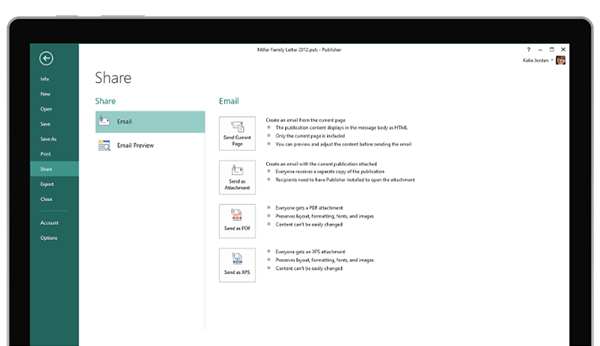
Frequently Asked Questions (FAQs)
Why is Publisher better than Word for designing marketing materials?
Publisher is better than Word for designing marketing materials because it offers more advanced design features, such as customizable templates, better image and text placement, and advanced graphics tools. Publisher is specifically designed for creating visually engaging documents, which is crucial for marketing materials.
What exactly does a publisher do in Microsoft Office?
A publisher in Microsoft Office is a desktop publishing tool that allows users to create documents with complex layouts and designs, such as brochures, newsletters, and flyers. It provides better control over graphics, text, and page layout compared to Word, which is mainly a word processing tool.
Is it difficult to use Publisher if you know Word?
It’s not difficult to use Publisher if you know Word. While there are some new features to learn, the interface is similar, and many of the functions are intuitive. Publisher is designed to be user-friendly, especially for tasks that require custom layouts and advanced graphics.
How do I make Publisher show up in my Microsoft 365 apps?
To make Publisher show up in your Microsoft 365 apps, log into your Office 365 account and check if Publisher is included in your plan. If it’s not, you may need to upgrade your subscription to a plan that includes Publisher, such as Microsoft 365 Family or Business.
Can Publisher be used for professional printing?
Yes, Publisher is ideal for professional printing. It allows you to create print-ready documents with precise control over paper size, print quality, and layout. You can easily set up your document for various printing purposes, from flyers to brochures, making Publisher the perfect tool for professional print materials.
Read : Windows ESD Key vs Retail Key
Conclusion
In conclusion, Publisher is the better choice when it comes to creating visually rich and design-heavy documents. While Word is fantastic for creating simple text-based documents, Publisher offers advanced features for those looking to create professional layouts. From its drag-and-drop design flexibility to its ability to manage multi-page documents, Publisher is a powerful tool that stands out in areas where Word falls short. If your project involves complex design and layout, Publisher is the tool to use.