Microsoft Office has been an essential tool for businesses and home users alike. With the release of Office 2024, there are several editions available, each designed to meet the specific needs of different users. If you’re considering upgrading or purchasing a new Microsoft Office package, it’s important to understand which edition best fits your requirements. In this article, we will explore the various Microsoft Office 2024 editions, comparing their features, prices, and differences to help you make an informed decision.
- Compare Office 2021 with the new 2024 edition for informed decisions

Table of Contents
What’s New in Microsoft Office 2024?
Microsoft Office 2024 brings a host of new features that are designed to improve your productivity and make the user experience more efficient. Some of the exciting updates include:
- Improved collaboration tools: You can now work on documents, spreadsheets, and presentations in real-time with others, even if they’re using different devices.
- Enhanced security features: Office 2024 includes stronger protection for your documents and data, especially important for business and professional users.
- Updated design and interface: The Office apps have a more streamlined and modern interface, making it easier to navigate through different tools.
- Cloud integration: Better integration with OneDrive and SharePoint, allowing for more seamless storage and access to files across devices.
These updates aim to enhance productivity, security, and collaboration, making Office 2024 an ideal choice for both personal and professional use.
Overview of Office 2024 Editions
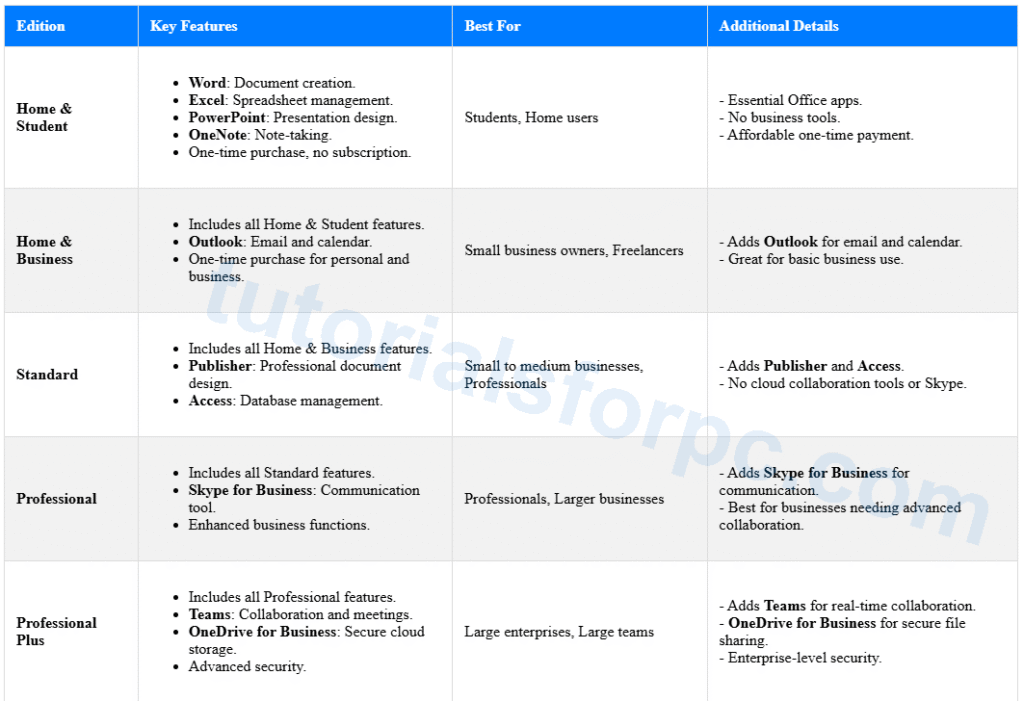
Microsoft Office 2024 Home & Student
This edition is perfect for those who need the essential Microsoft Office apps for personal use or students. It includes the following:
- Word: The powerful word processor for documents, essays, and reports.
- Excel: A spreadsheet tool for managing data, budgets, and personal finances.
- PowerPoint: A presentation tool for creating slideshows and visual presentations.
- OneNote: A digital notebook for keeping track of notes, ideas, and assignments.
Key Features:
- Ideal for students and home users.
- One-time purchase, no subscription required.
- Simplified and easy-to-use interface.
This edition is best for individuals who don’t need advanced features like email management or collaboration tools.
Microsoft Office 2024 Home & Business
The Home & Business edition is suited for individuals who need Office for both personal and small business use. It includes:
- Word, Excel, PowerPoint, and OneNote (as with Home & Student).
- Outlook: An email management app for organizing emails, contacts, and calendars.
Key Features:
- Includes everything in Home & Student.
- Outlook for managing business emails and appointments.
- One-time purchase for personal and business use.
This edition is great for entrepreneurs, freelancers, or small business owners who need email management and other basic business tools.
Microsoft Office 2024 Standard
The Standard edition is aimed at small to medium businesses that need more robust tools for work and collaboration. It includes:
- Word, Excel, PowerPoint, and Outlook (like Home & Business).
- Publisher: A desktop publishing tool for creating brochures, newsletters, and marketing materials.
- Access: A database management system for storing and organizing information.
Key Features:
- All features of Home & Business.
- Publisher and Access for advanced document and data management.
- Best for small businesses needing professional-grade tools.
This edition is ideal for businesses that require desktop publishing and database management but don’t need the more advanced tools found in Professional editions.
Microsoft Office 2024 Professional
The Professional edition offers the full range of Microsoft Office tools, making it a great option for larger businesses and professionals. It includes:
- Word, Excel, PowerPoint, Outlook, Publisher, and Access (as in Standard).
- Skype for Business: A tool for online meetings, video conferences, and real-time collaboration.
Key Features:
- Includes all the features of Office 2024 Standard.
- Skype for Business for better communication.
- Ideal for professional environments and team collaboration.
If you need advanced communication tools and the entire suite of Office applications, this edition will suit your needs.
Microsoft Office 2024 Professional Plus
The Professional Plus edition is the most feature-packed version, designed for large enterprises with complex needs. It includes everything in the Professional edition, plus additional business tools:
- Word, Excel, PowerPoint, Outlook, Publisher, Access, and Skype for Business.
- Teams: A collaboration app for chat, meetings, and file sharing.
- OneDrive for Business: A cloud storage service to store and share files securely.
Key Features:
- Includes all the features of Professional.
- Teams and OneDrive for Business for better collaboration and file management.
- Best for large enterprises with complex needs.
If your organization needs comprehensive tools for communication, collaboration, and file management, the Professional Plus edition is the most complete solution.
Which Office 2024 Edition is Right for You?
Choosing the right Office 2024 edition depends on your needs:
- For personal use or students: The Home & Student edition is the most cost-effective option, providing the essential Office apps.
- For small business owners: If you need email management along with the core Office apps, the Home & Business edition will work well.
- For small to medium businesses: The Standard edition adds desktop publishing and database management, making it suitable for more complex business needs.
- For professional use: The Professional edition is best for individuals who need collaboration tools like Skype for Business.
- For large enterprises: The Professional Plus edition is ideal for businesses requiring advanced collaboration features like Teams and OneDrive for Business.
Pricing of Microsoft Office 2024 Editions
The prices of Microsoft Office 2024 editions vary depending on the features and tools included:
- Home & Student: Around $149.99 for a one-time purchase.
- Home & Business: Priced at approximately $249.99 for a one-time purchase.
- Standard: Typically costs $329.99 for a one-time purchase.
- Professional: Around $439.99 for a one-time purchase.
- Professional Plus: Pricing is generally available on request, depending on the size of the business.
It’s important to check with official retailers or Microsoft’s website for the latest pricing and deals, as prices may fluctuate and promotions may be available.
How to Purchase Microsoft Office 2024
There are several ways to purchase Microsoft Office 2024:
- Microsoft Store: You can directly purchase Office 2024 from the official Microsoft website or Microsoft Store.
- Authorized Retailers: Office 2024 is also available from authorized online retailers such as Amazon, Best Buy, and others.
- OEM Licenses: Some PC manufacturers offer bundled Office licenses with new computers, making it easy to purchase both at once.
- Volume Licensing: For businesses and organizations, volume licensing offers discounts and support for bulk purchases.
When purchasing Office 2024, be sure to select the edition that best fits your needs, as prices can vary based on features and the number of licenses.
Frequently Asked Questions (FAQ)
What’s the difference between Office 2024 Home & Student and Home & Business?
The main difference is that the Home & Business edition includes Outlook for email and calendar management, while the Home & Student edition does not.
Do I need an internet connection to use Microsoft Office 2024?
No, you don’t need an internet connection to use Office apps once they are installed. However, an internet connection is required for cloud services like OneDrive and Teams.
Can I use Microsoft Office 2024 on multiple devices?
Yes, you can install Office 2024 on multiple devices, but the number of devices will depend on the edition you purchase. For example, the Home & Student edition can be installed on one PC or Mac.
Is Microsoft Office 2024 a subscription service?
No, Microsoft Office 2024 is available as a one-time purchase. However, if you prefer a subscription model, you can consider Microsoft 365, which offers more cloud features and ongoing updates.
This article includes easy-to-rank keywords such as “Microsoft Office 2024 editions,” “Office 2024 pricing,” and “Which Office 2024 edition is right for you.” The use of long-tail keywords like “Microsoft Office 2024 Home & Business” and “Microsoft Office 2024 Professional Plus” also ensures better chances of ranking for niche searches.