As you prepare to upgrade to Windows, you may face the decision of choosing between an ESD key and a retail key. Both serve the same primary purpose to activate Windows , but they come with distinct features, advantages, and limitations. In this article, we will explore the key differences between the Windows ESD key and the Windows retail key, to help you decide which option suits you best.
- Learn about the risks of using free Office product keys.
Table of Contents
What is a Windows ESD Key?
An ESD key, or Electronic Software Distribution key, is a digital product key that you can purchase online to activate Windows. Unlike traditional boxed versions, an ESD key is provided electronically, meaning you won’t receive a physical disc or USB drive. Instead, the key is delivered via email or available for download from the seller’s website.
The primary advantage of an ESD key is its convenience. You can buy it online and activate Windows without the need for any physical media. This makes it a popular choice for users who prefer a fast and easy method of obtaining the operating system.
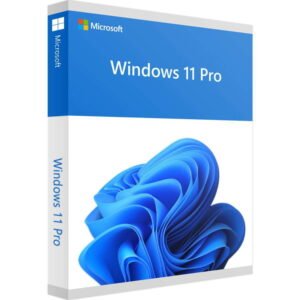
Key Features of an ESD Key
- Digital Delivery: The key is delivered digitally without any physical packaging.
- Lower Cost: Since there is no physical media, an ESD key is usually cheaper than the retail key.
- Tied to One Device: The key is often non-transferable and is locked to the first device it’s activated on.
- No Media Included: You’ll need to download the installation files and create your own bootable USB or DVD.
What is a Windows Retail Key?
A retail key is a traditional product key for activating Windows 10, 11, which is often purchased directly from a store. This version comes with a physical copy, which could be in the form of a DVD, USB drive, or even a downloadable link depending on where you buy it.
Unlike the ESD key, a retail key offers more flexibility. It allows you to reinstall or transfer Windows to a new computer, provided that the previous installation is deactivated.
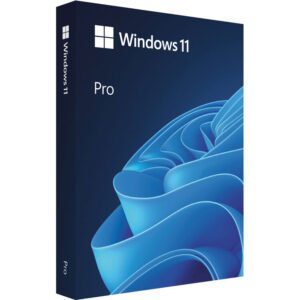
Key Features of a Retail Key
- Physical Copy: A retail version typically comes with physical media, such as a USB drive or DVD.
- Higher Cost: Due to the inclusion of physical media and the additional features, retail keys tend to be more expensive than ESD keys.
- Transferable: You can deactivate the key from one device and use it on another. This flexibility is a significant advantage for users who plan on upgrading their hardware.
- Reinstallation Rights: With a retail key, you can reinstall Windows on the same device or another device, making it easier to recover your operating system if needed.
Comparing Windows ESD Key vs Retail Key
Cost Comparison
The most noticeable difference between a Windows ESD key and a retail key is the cost. ESD keys are typically cheaper because they don’t include physical packaging or media. You’re essentially paying only for the product key, which is a more budget-friendly option.
Retail keys, on the other hand, are more expensive. The additional cost includes the physical media (USB/DVD) and the flexibility to transfer the key across devices.
Transferability and Flexibility
When it comes to flexibility, retail keys have a clear advantage. A retail key allows you to transfer it between devices. If you decide to upgrade your PC, you can deactivate the key from your old device and activate it on your new one, which can be done without any restrictions.
In contrast, ESD keys are typically locked to the first device they are activated on. Once activated, you cannot transfer the key to a different computer. This may be a limitation for users who plan to change their hardware in the future.
Availability
An ESD key is available instantly after purchasing. After payment, you receive the key digitally, and you can immediately begin the download process. This makes ESD keys an ideal option for users who need Windows quickly or want to avoid waiting for physical shipping.
For a retail key, you may need to wait for the delivery of physical media, depending on whether you purchase it digitally or through a store. However, some online stores may still provide an instant digital download version, which is similar to an ESD key.
Support and Warranty
Another key difference is the support and warranty that comes with each type of key. Retail keys usually come with more robust customer support options. If you run into any issues during installation or activation, you’ll likely receive more comprehensive support from Microsoft.
In comparison, ESD keys may not come with as much support, especially if you purchase them from third-party sellers. The customer service might be limited, and resolving issues can be more difficult, especially if you encounter an invalid or counterfeit key.
Installation Media
With retail keys, you usually get a USB drive or DVD containing the Windows installation files. This can be convenient if you need to perform a fresh installation or if your system has no internet connection.
With ESD keys, you’ll need to download the installation files from the Microsoft website and create your own installation media, such as a USB drive. This requires a bit more technical know-how, as you’ll need to prepare the installation media yourself.
Retail vs OEM Windows
While comparing Windows ESD key vs retail key, it’s also important to mention OEM Windows versions.
- OEM Windows: This version is typically sold at a lower price but is tied to the first device it’s activated on. It can’t be transferred to another machine, and it’s often included in pre-built systems from manufacturers like Dell, HP, or Lenovo.
- Retail Windows: This version is more expensive but offers more flexibility, allowing you to transfer the key between devices and reinstall it as needed.
Which One Should You Choose?
If you’re on a budget and only need to activate Windows on one device, an ESD key might be the right choice. It’s an affordable, straightforward option for those who don’t need the added benefits of physical media or transfer rights.
On the other hand, if you need more flexibility such as the ability to move your license between different PCs or reinstall Windows without hassle a retail key is worth the extra cost. It provides more value in the long term, especially for users who plan on upgrading or switching devices.
- Discover how to buy Office licenses safely and affordably.
Frequently Asked Questions (FAQ)
Is an ESD key cheaper than a retail key?
Yes, ESD keys are usually cheaper because they don’t come with physical media like DVDs or USB drives. They are a more affordable option if you don’t need the extra flexibility.
Can I transfer a Windows ESD key to another PC?
No, ESD keys are generally non-transferable. Once activated, the key is tied to the first device it’s used on.
Can I buy a Windows ESD key from third-party sellers?
Yes, but it’s essential to ensure that you buy from a reputable source. Some third-party sellers might offer counterfeit or invalid keys, so always check reviews and ratings before purchasing.
Read: Drivers for SGIN M15 Laptop Windows 11
Conclusion
When deciding between a Windows ESD key vs retail key, it ultimately comes down to your specific needs. ESD keys are a more affordable and straightforward option for users who only need to activate Windows on one device and don’t require the added flexibility of transferring the license. However, if you need more freedom to move your license across multiple devices or want the physical media that comes with it, a retail key is the better option. Be sure to weigh your needs carefully before making a decision!