Are you confuse of the Microsoft Office Standard vs Professional Plus versions? Choosing the right Microsoft Office version can be confusing, especially with so many different packages available. The two most popular versions are Microsoft Office Standard and Microsoft Office Professional Plus. Both offer a range of useful applications, but they cater to different needs. In this article, we’ll break down the differences between the two and help you decide which version is right for you.
Table of Contents
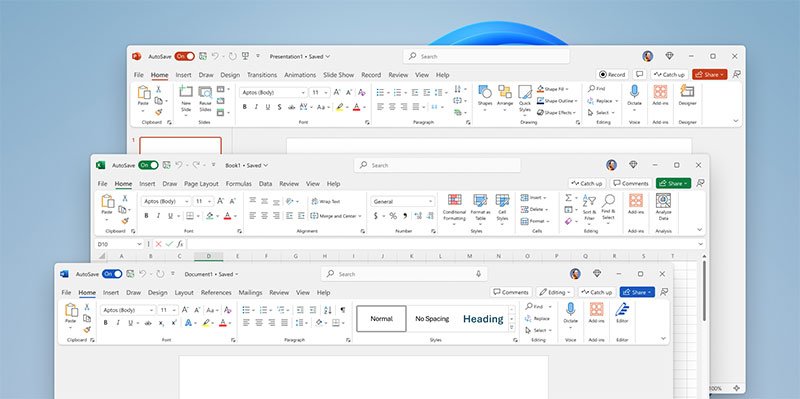
What is Microsoft Office?
Microsoft Office is a suite of applications that help you perform various tasks, such as creating documents, organizing data, making presentations, and managing emails. The most commonly used Microsoft Office applications include:
- Microsoft Word: For writing documents.
- Microsoft Excel: For managing data and creating spreadsheets.
- Microsoft PowerPoint: For designing presentations.
- Microsoft Outlook: For managing emails and calendars.
Both Microsoft Office Standard and Microsoft Office Professional Plus include these basic tools, but the key differences lie in the additional applications and features. Learn which Microsoft Office 2024 edition fits your needs best.
Key Differences Between Microsoft Office Standard and Professional Plus
While both versions of Microsoft Office share the core applications, there are a few key differences that make each version suitable for different types of users. Let’s explore these differences in detail.
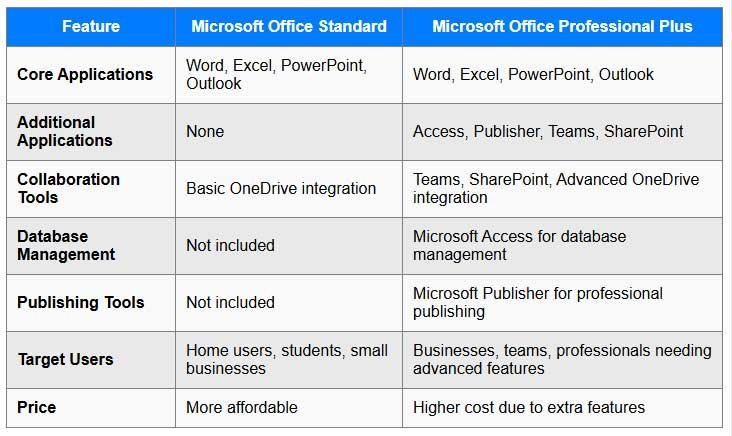
1. Included Applications
- Microsoft Office Standard includes the most essential applications needed by most users: Word, Excel, PowerPoint, and Outlook.
- Microsoft Office Professional Plus comes with everything in the Standard version and adds two powerful applications: Microsoft Access and Microsoft Publisher.
Why These Extra Applications Matter
- Microsoft Access: If you need to store and organize large amounts of data in a structured way, Access is invaluable. It allows you to create custom databases, manage them, and generate reports.
- Microsoft Publisher: This tool is perfect for creating professional-looking publications, such as newsletters, brochures, and flyers.
These extra tools make Office Professional Plus a better choice for users who need advanced functionality, like database management or professional publishing.
2. Collaboration Tools
When it comes to collaboration and teamwork, Office Professional Plus stands out. It includes additional features designed for businesses and teams.
- Microsoft Teams: Available only in Office Professional Plus, Teams enables team members to chat, hold virtual meetings, and collaborate on documents in real-time.
- OneDrive and SharePoint Integration: Both versions come with OneDrive for cloud storage, but Professional Plus has deeper integration with SharePoint, allowing for easier file sharing and collaboration on projects.
These collaboration features make Professional Plus the ideal option for businesses, organizations, or teams that need seamless communication and document sharing.
3. Price Differences
There is a noticeable price gap between Microsoft Office Standard and Microsoft Office Professional Plus.
- Office Standard is more affordable, making it a great choice for personal users, students, and small businesses that don’t require extra features.
- Office Professional Plus is more expensive due to its advanced applications and collaboration tools, but it may be a worthwhile investment for businesses and professionals.
When Should You Choose Microsoft Office Standard?

Microsoft Office Standard is a great option for people who just need the basics. It’s perfect for users who don’t need advanced tools like Access or Publisher. Here are some reasons to choose Office Standard:
- Home users: If you just need to write documents, create spreadsheets, or make presentations, Office Standard has everything you need.
- Students: Students who need basic applications for school assignments and personal projects will find Office Standard sufficient.
- Small businesses: Small businesses with simple needs—like managing emails and creating basic documents—will be able to do so with Office Standard.
Microsoft Office Standard Includes:
- Word for creating and editing documents
- Excel for working with spreadsheets
- PowerPoint for building presentations
- Outlook for managing emails and calendars
When Should You Choose Microsoft Office Professional Plus?

Microsoft Office Professional Plus is designed for users who require advanced tools and collaboration features. If your work involves managing large datasets, creating professional publications, or working as part of a team, Professional Plus is the better option. Here are some situations where Professional Plus is ideal:
- Business users: If you’re managing a business or leading a team, the added collaboration features like Microsoft Teams and SharePoint are invaluable.
- Marketing professionals: If you create promotional materials, Microsoft Publisher will help you design professional-quality publications.
- Data-heavy jobs: If your work involves handling large databases, Microsoft Access will make your job much easier.
Microsoft Office Professional Plus Includes:
- Word, Excel, PowerPoint, and Outlook (same as Standard)
- Access for database management
- Publisher for designing publications
- Teams for team communication and collaboration
- SharePoint integration for document sharing and management
Pros and Cons of Microsoft Office Standard vs Professional Plus
Let’s quickly go over the pros and cons of each version to help you make a better decision.
Pros of Microsoft Office Standard
- Affordable: More budget-friendly compared to Professional Plus.
- Basic tools: Includes essential applications for most users.
- Ideal for personal use: Great for home users and students who need basic productivity tools.
Cons of Microsoft Office Standard
- Limited features: Lacks advanced tools like Access, Publisher, and Teams.
- Not suitable for large teams: Lacks collaboration features that are useful for businesses.
Pros of Microsoft Office Professional Plus
- Advanced tools: Includes extra applications like Access and Publisher.
- Collaboration features: Microsoft Teams and SharePoint enhance teamwork and document sharing.
- Ideal for businesses: Great for businesses and teams needing advanced tools and features.
Cons of Microsoft Office Professional Plus
- Higher price: More expensive than Office Standard.
- Complex for basic users: May include more features than needed for personal use.
Compare Office 2021 and 2024 editions in detail
Frequently Asked Questions (FAQs)
Does Office Standard include Microsoft Teams?
No, Microsoft Teams is only available in Office Professional Plus.
Which version of Microsoft Office is best for small businesses?
For small businesses with basic needs, Microsoft Office Standard is usually sufficient. However, if your business requires advanced collaboration or database management, Office Professional Plus may be a better choice.
Can I upgrade from Microsoft Office Standard to Professional Plus?
Yes, you can upgrade from Office Standard to Professional Plus, but it will require purchasing a new license.
Does Microsoft Office Professional Plus include Microsoft Publisher?
Yes, Publisher is included in Office Professional Plus, making it ideal for creating marketing materials like brochures and newsletters.
Conclusion
The choice between Microsoft Office Standard and Microsoft Office Professional Plus ultimately depends on your specific needs. If you only need basic tools like Word, Excel, and PowerPoint, Office Standard is a more affordable and sufficient option. However, if you need more advanced features like Microsoft Access, Publisher, or enhanced collaboration tools, Microsoft Office Professional Plus is the better choice.