Table of Contents
Microsoft Visio is a powerful diagramming and vector graphics application used for creating detailed diagrams and flowcharts. Whether you’re a business professional, a student, or a graphic designer, choosing the right version of Visio can make a huge difference in your work. In this article, we will break down the differences between Microsoft Visio 2021 Standard and Microsoft Visio 2021 Professional. Compare Microsoft Office Standard vs Professional Plus editions for better tool selection.
What is Microsoft Visio 2021?
Before diving into the differences, let’s first understand what Microsoft Visio 2021 is. Microsoft Visio is a diagramming tool used to create everything from simple flowcharts to complex network diagrams. It offers a variety of templates and shapes that allow users to create visuals for business, engineering, and other fields.
Visio is available in two main editions: Visio 2021 Standard and Visio 2021 Professional. Both editions come with various features, but they differ in functionality and price. Let’s explore these differences to help you choose the best option.
Microsoft Visio 2021 Standard vs Professional: Key Differences
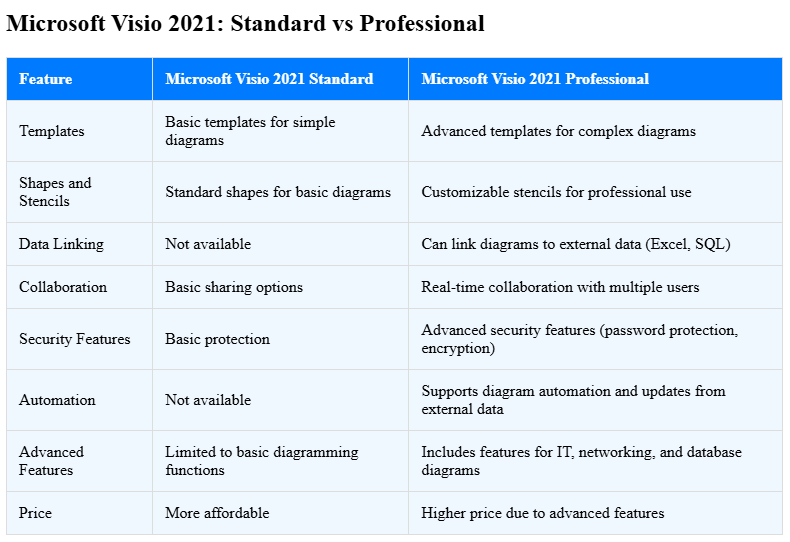
1. Features Overview
Microsoft Visio 2021 Standard Features
- Basic Templates: Offers a collection of basic templates for creating simple diagrams such as flowcharts, network diagrams, and organizational charts.
- Basic Shapes: Provides standard shapes to create diagrams.
- Simpler Layouts: Comes with simpler page layouts that are ideal for basic diagramming needs.
- Collaboration Tools: Allows basic sharing options to work on diagrams with colleagues.

Microsoft Visio 2021 Professional Features
- Advanced Templates: Includes advanced templates for network, database, and IT diagrams.
- Customizable Stencils: Offers a wider range of stencils for customization.
- Data-Linked Diagrams: Professional users can link diagrams to external data sources like Excel or SQL for dynamic updates.
- Advanced Collaboration Tools: Offers real-time collaboration features, making it easier for teams to work together on complex diagrams.
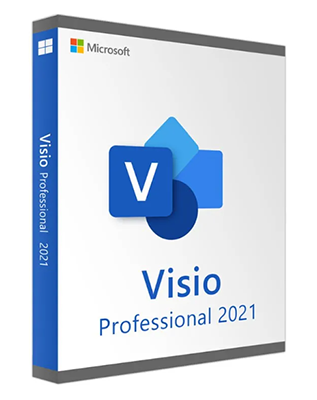
2. User Interface and Usability
Both editions of Visio have similar user interfaces, with the ribbon-style toolbar and intuitive navigation. However, Visio Professional offers more advanced tools, which might take a bit more time to get used to, especially for beginners. For those needing basic diagramming functionality, Visio Standard should suffice.
3. Data Linking and Automation
One major distinction between Visio 2021 Standard and Professional is the ability to link data to diagrams. Visio Professional allows users to link diagrams to external data, such as databases or Excel files. This feature is incredibly useful for creating dynamic, data-driven visualizations that can update in real-time.
Microsoft Visio 2021 Professional also offers automation features, making it easier to manage and update large sets of diagrams based on new data.
4. Collaboration Features
In the business world, collaboration is key. Visio 2021 Professional shines in this area by allowing multiple users to edit diagrams simultaneously, ensuring that everyone stays on the same page. In contrast, Visio 2021 Standard offers only basic sharing features, meaning it’s more suited for individual use or small teams.
5. Security Features
Visio 2021 Professional includes additional security options, such as password protection and file encryption, making it ideal for business environments where sensitive information is handled. The Standard edition does not offer these advanced security features.
Microsoft Visio 2021 Standard vs Professional: Which One is Right for You?
For Individual Users and Small Teams
If you’re an individual or part of a small team, Visio 2021 Standard may be all you need. It provides basic diagramming tools and templates for everyday use. It is a more affordable option for those who do not require advanced features like data linking or real-time collaboration.
For Larger Teams and Businesses
For businesses that require advanced features such as collaboration, data linking, and automation, Visio 2021 Professional is the better choice. The ability to collaborate in real time and link to external data makes it ideal for large teams working on complex projects.
- Explore a complete guide to Microsoft Office 2024 Editions
Frequently Asked Questions (FAQs)
What is the difference between Microsoft Visio 2021 Standard and Professional?
The main difference lies in the features available. Visio 2021 Professional offers advanced templates, data-linking features, real-time collaboration, and enhanced security options, while Visio 2021 Standard provides basic diagramming tools for simpler projects.
Can I use Microsoft Visio 2021 for free?
No, Microsoft Visio 2021 is a paid software. However, you can try it out with a free trial available from Microsoft’s website for a limited time.
Can I upgrade from Visio 2021 Standard to Professional?
Yes, you can upgrade from Visio 2021 Standard to Visio 2021 Professional by purchasing the upgrade directly from Microsoft or an authorized reseller.
What types of templates are available in Visio 2021?
Visio 2021 offers various templates, including basic flowcharts, network diagrams, and organizational charts in the Standard edition, and advanced templates for networking, IT, and database diagrams in the Professional edition.