If you are looking for Wps Wpa Tester for PC, you can install Wps Wpa Tester on computers following this tutorial. If you are already using Wps Wpa Tester on android devices, you may know how useful it is. With the computer, you can easily get WiFi network vulnerabilities. You can then use the WiFi network without any unauthorizing access. Follow these instructions to download and install Wps Wpa Tester for Windows 10, 8, 7, and Mac computers.
What is Wps Wpa Tester?
Wps Wpa Tester helps to know that your Wireless Access Point has vulnerable to the WPS protocol. Wireless connections have a lot of vulnerabilities, and detecting each of them is not practical. Hence, using an app for that is a successful way. If an unauthorized person gets the WiFi access password, it will be more risk to your connections and devices. There are currently more than 50 million users who downloaded the Wps Wpa Tester app to their devices.
Wps Wpa Tester Features
Many features come with the Wps Wpa Tester app to monitor the WiFi network on your home. Also, it recognizes any unauthorized access to your WiFi network. So, this app always determining WPS control has any vulnerabilities. Using the Wps Wpa Tester app, users can view all the passwords they connect to use devices. These are the main features you care to get on Wps Wpa Tester on Windows and Mac computers. Also, you can get many tutorial wps wpa tester app.
- Easy to use the app, and it has a simple user interface to control features.
- It has a good speed to detect available WiFi networks and provide constant security alerts.
- App uses low internet usage due to its performance. It helps to save data wastage.
- Support to run the app on Windows and Mac computers.
How to download Wps Wpa Tester for PC Windows 10, 8, 7, and Mac
Further, you already know that WPS WPA Tester is currently available to download for android devices. But with the help of a virtual android machine on the computer, you can install WiFi WPS WPA Tester for the computer. As a virtual android machine, we are using Bluestacks android emulator. Follow the instructions below to download WiFi WPS WPA for PC.
- First of all, download the Bluestacks android setup file for the computer. Read our Bluestacks installation guide article to download the Bluestacks setup file and installation instructions.
- After installing the Bluestacks emulator, open it, and locate it on the home page. Find a Google Playstore App and open it.
- Go to the search section on the app and type WPS WPA Tester and click on the search icon to start the search.
- With the search result and find the install button on there, click on it to start the installation. Once the installation finishes, the Wps Wpa Tester app shortcut will be available on Bluestacks desktop screen. Click on it and start using Wps Wpa Tester for Mac and Windows computers.
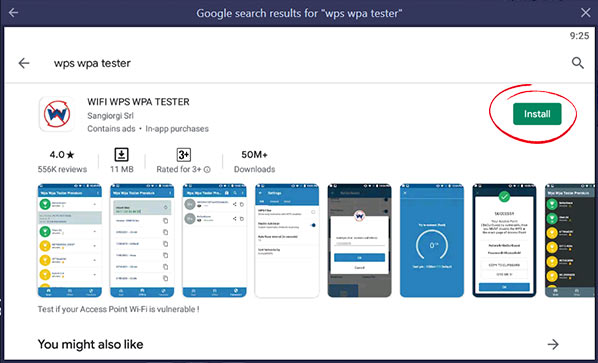
How to Download WPA tester for Mac computers
To use WPA tester app for Mac computer, you need to download and install Bluestacks android emulator Mac version. After that follow the installation guide above and download WPA tester for Mac computers.
Wps Wpa Tester Alternatives for PC
If you are looking for apps like WPA tester app, then you can try below apps which are provides similar services.
FoxFi App
It is a new wifi Direct solution added to PdaNet for connecting computers and tablet devices. Download FoxFi For PC Windows 10, 8, 7, and Mac.
Wifi Map App
Wifi Map has more than 150 million wifi hotspots available worldwide. You can easily connect with these wifi hotspots. Download wifi map for PC Windows 10, 8, 7, and Mac.
Wifi Master Key App
Wifi Master Key App is a free wifi helper and booster that gives access to hotspots and wifi near you. It has millions of secure wifi hotspots. Get a wifi Master Key for PC Windows 7, 8, 10, and Mac.
WPSApp
WPSApp helps to check the security of your network using the WPS protocol. You can connect to the wifi Network using the 8-digit pin number. Download WPSApp For PC Windows 10, 8, 7, and Mac.
FAQ (Frequently Ask Questions)
Is there a WPA tester for PC?
You can download the WPA tester app for computers with the help of Bluestacks android emulator. It supports Windows and Mac computers. Download and install Bluestacks emulator on the computer and download the WPA tester android app using PlayStore. Then you can start using a WPA tester for PC.
Does WPA WPS Tester really work?
You can use the WPA tester app to get WiFi network vulnerabilities. It helps to protect the wireless network by third-party or unknown users.
How do I use WPS WPA tester in bluestacks?
Once you download the WPS WPA tester on Bluestacks emulator, connect to the wireless network on your computer. Then open the WPS WPA tester shortcut from the Bluestacks home screen. Start using the app like android mobile.
What is WPS and WPA in WiFi?
WPS (WiFi protected setup), WPA (WiFi Protected Access), and WPA2 (WiFi Protected Access version 2). These security protocols are used to encrypt the data between the WiFi connection and device.
Why is WPS WPA Tester not working?
Two reasons are WPS WPA Tester working. If your device is not rooted, then it will not work. Also, another reason is the WPS pin. Make sure to use the correct pin to make it work.
How do I download WiFi WPS WPA Tester on my laptop?
Firstly, download Bluestacks android emulator to the laptop and install it. Using Bluestacks emulator, download WPS WPA Tester android app to it. Then you can start using WPS WPA Tester for Laptop and Desktop computers.
WPS WPA Tester for PC Without Bluestacks
If you are looking to download WPS WPA Tester for a PC without Bluestacks, you can try Bluestacks alternatives. Nox Player is the best alternative to Bluestacks. It also has good performance to run android apps on computers.
What is WPS WPA Tester premium?
WPS WPA Tester App premium is another version of the WPS WPA Tester app. Premium version does not contain any advertisements and, you need to purchase a monthly subscription plan to use it.
Moreover, you can download Wps Wpa Tester for Windows, and Mac by following this method. So, Bluestacks emulator does the best service to install android apps on the computer like Windows and Mac. If you cannot use Bluestacks android emulator on a computer, Nox Player is also the best alternative to Bluestacks android emulator. If you need any help regarding the wps wpa for pc, let us know.