Table of Contents
What are differences between office 2021 vs 2024? Microsoft Office is a suite of productivity tools that millions of people across the world rely on every day. Every few years, Microsoft updates its Office suite with new features, enhancements, and system requirements. In this article, we will explore the differences between Office 2021 and the upcoming Office 2024, covering everything from features to system requirements and more. This will help users make an informed decision when upgrading their Office software.
- Explore more about the 2024 Office edition in-depth

Introduction to Office 2021 and Office 2024
Microsoft Office 2021 was released in October 2021, and since then, it has been widely adopted by businesses and individual users alike. It introduced several new features and improvements over its predecessor, Office 2019. However, Microsoft Office 2024 is set to bring even more advancements, focusing on increased integration with AI tools and enhanced system performance. Let’s dive into the details of these two versions and compare their features, benefits, and system requirements.
- Compare Microsoft Office Standard vs Professional Plus to choose the best suite
Key Features of Office 2021 vs 2024
Office 2021 Features
Office 2021 brought several improvements over Office 2019. Some of the key features include:

- Improved Collaboration Tools: Office 2021 introduced better integration with cloud-based services, making it easier to collaborate on documents in real-time.
- Dark Mode: This feature allowed users to switch to a darker interface, which reduces eye strain, especially during long hours of use.
- Enhanced Excel Functions: Excel saw improvements like new functions and dynamic arrays, which made it more powerful and versatile.
- PowerPoint Enhancements: Office 2021 included new transitions and animations in PowerPoint, providing more creative options for presentations.
- Microsoft Teams Integration: This allowed users to access Teams directly from within Office applications, making communication and collaboration seamless.
Office 2024 Features
Office 2024, still in development, promises to bring a host of new features that will further enhance the user experience. Some of the anticipated features include:
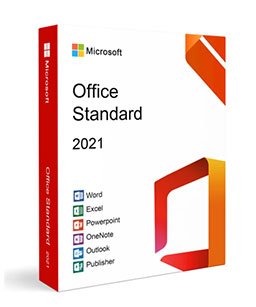
- AI-Powered Features: Microsoft Office 2024 is expected to include more AI-driven tools. For example, it may feature smarter writing assistants and content creation tools, helping users to generate more effective and efficient documents.
- Improved Security: With the rise of cyber threats, Microsoft is expected to enhance the security features of Office 2024. It may include stronger encryption and more robust protection against phishing attacks.
- Better Cloud Integration: Microsoft is pushing for more cloud-based functionality, and Office 2024 will likely make it even easier to collaborate and share documents online.
- Microsoft 365 Integration: Office 2024 may feature more seamless integration with Microsoft 365, allowing users to switch between online and offline versions of applications effortlessly.
- Advanced Data Visualization Tools in Excel: Expect more advanced tools for creating interactive data visualizations in Excel, making it even more powerful for business professionals.
Does Microsoft Office 2021 Have AI?
One of the major concerns when comparing Office 2021 vs 2024 is the inclusion of artificial intelligence (AI). While Office 2021 does include some basic AI-powered features, such as the “Ideas” feature in Excel, it’s not as advanced as what we expect in Office 2024.
Office 2021 does have basic AI capabilities, but the AI features in Office 2024 will be far more integrated and powerful. This includes writing assistants, smarter content suggestions, and more advanced data analysis tools. AI-driven functionality is expected to be a key differentiator between these two versions.
Difference Between Office 2021 and 2024
There are several key differences between Office 2021 and Office 2024 that users need to consider:
- AI Integration: As mentioned earlier, Office 2024 will have a much stronger emphasis on AI, with smarter tools for writing, data analysis, and automation.
- Performance Improvements: Office 2024 is likely to be faster and more efficient, thanks to ongoing improvements in system optimization and cloud-based services.
- Cloud-Based Features: While Office 2021 had cloud integration, Office 2024 will likely push this even further, making it easier to collaborate and access documents from anywhere.
- System Requirements: The system requirements for Office 2024 are expected to be higher than those for Office 2021, as it will take advantage of more advanced features and capabilities.
- User Interface Enhancements: Office 2024 may feature a more modern, streamlined user interface, with easier navigation and better accessibility options.
Office 2024 System Requirements
As technology advances, so do the system requirements for running modern software. Office 2024 is expected to have higher system requirements than Office 2021, which means users with older hardware might need to upgrade their systems to use the latest version of Office effectively.
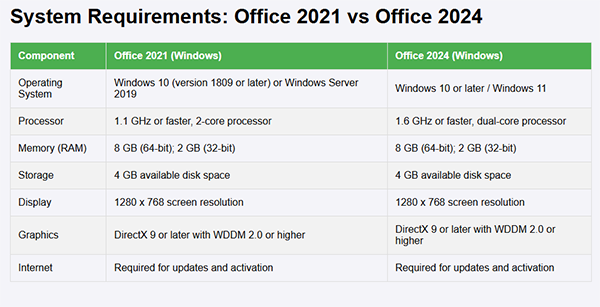
Here are the expected system requirements for Office 2024:
Minimum System Requirements for Office 2024:
- Operating System: Windows 10 or later / macOS 10.14 or later
- Processor: 1.6 GHz or faster processor (dual-core)
- RAM: 4 GB or more (8 GB recommended)
- Storage: 4 GB available disk space
- Graphics: DirectX 9 or later, with WDDM 2.0 or later driver
- Display: 1280 x 768 resolution or higher
Recommended System Requirements for Office 2024:
- Operating System: Windows 11 or macOS 11 or later
- Processor: 2.0 GHz or faster processor (quad-core)
- RAM: 8 GB or more
- Storage: 10 GB available disk space
- Graphics: DirectX 12 or later, with WDDM 2.5 or later driver
- Display: 1920 x 1080 resolution or higher
As you can see, the system requirements for Office 2024 will likely be more demanding than those for Office 2021, especially in terms of RAM, storage, and graphics capabilities.
Microsoft Office Professional Plus 2021 vs 2024
For businesses and professional users, the difference between Microsoft Office Professional Plus 2021 and 2024 is significant. Here’s a quick comparison of both versions:
Office Professional Plus 2021:
- Key Features: Includes core applications like Word, Excel, PowerPoint, Outlook, Access, and Publisher.
- Collaboration Tools: Offers basic collaboration tools and cloud-based features.
- AI Integration: Limited AI capabilities compared to Office 2024.
- System Requirements: Lower compared to Office 2024, making it suitable for older hardware.
Office Professional Plus 2024:
- Key Features: Includes all the core applications along with advanced collaboration features and enhanced AI tools.
- Collaboration Tools: Deeper integration with Microsoft Teams and other cloud-based services.
- AI Integration: More AI-driven features for smarter content creation and data analysis.
- System Requirements: Higher system requirements, requiring more advanced hardware.
If you’re a business user who needs advanced collaboration and AI tools, Office 2024 will be the better choice. However, if you have older hardware or only need basic features, Office 2021 might still be sufficient for your needs.
Frequently Asked Questions
1. What is the difference between Office 2021 and Office 2024?
Office 2024 will include more advanced AI features, better cloud integration, and improved performance compared to Office 2021. It will also have higher system requirements, so users with older hardware may find it more challenging to run.
2. Does Microsoft Office 2021 have AI?
Office 2021 includes basic AI features like the “Ideas” function in Excel, but it is not as advanced as the AI features expected in Office 2024.
3. What are the system requirements for Office 2024?
Office 2024 will require more advanced hardware than Office 2021. Expect higher RAM, storage, and graphics capabilities. Users will likely need Windows 11 or macOS 11 and a more powerful processor to run Office 2024 smoothly.
4. Should I upgrade to Office 2024?
If you need the latest features, especially AI-powered tools and enhanced collaboration, Office 2024 might be worth the upgrade. However, if you are satisfied with the features of Office 2021 and have older hardware, you might want to stick with Office 2021 for a while longer.
5. Is Microsoft Office Professional Plus 2024 better than 2021?
Yes, Office Professional Plus 2024 comes with more advanced features, including AI-driven tools and better cloud integration. However, it also has higher system requirements, so users with older hardware may need to consider upgrading their systems.
Conclusion
When comparing Office 2021 vs 2024, it’s clear that Microsoft is focusing heavily on AI and cloud integration for the upcoming version. Office 2024 will be a more powerful, feature-rich version of the productivity suite, but it also requires more advanced hardware. For users who are comfortable with Office 2021 and don’t need the latest AI capabilities, sticking with the 2021 version could be a good choice. However, for those looking for the latest and greatest features, Office 2024 is undoubtedly the future of Microsoft’s Office suite.