Are you looking to download Xender for Windows 10 and Mac computers? Using the Xender app, it is easy to transfer files between devices. Many apps have provided a file transferring service. Most apps are using Bluetooth technology and internet service to transfer files. So, it takes more time to transfer a large file between two devices. Xender file transfer app is the best solution to transfer files fast. Also, you can transfer data between computer and smartphone devices. In this tutorial, guides to download Xender for PC Windows 10, 8, 7, and Mac computers.
What is Xender App
Xender App is a fast file transferring app which helps to transfer data between two devices. It allows transferring any format of file types and large capacity files. Using a WiFi connection to share files, Xender can transfer large files fastly. It is also like the ShareMe app. But the Xender app is more popular because it supports various devices, including mobile devices and desktop and laptop computers.
Xender App Features
Xender PC app shares various file types such as media files, music, and document files. When sharing any files, it doesn’t have any specific unsupporting or restricted file formats. Also, you can share any large files between two devices. It says that the transferring speed is 40MB per second, and it is two times higher than Bluetooth transferring. These are the list of features that come with the Xender file transfer app.
- Share any files types including music, videos, pdf, zip, Apps, word, and more
- High speed transferring nearly 40Mb/s speed.
- No file limitations to transfer files
- Faster than Bluetooth and mobile data transferring
- No other devices or software are required to use.
- Easy to open files after receiving.
- Support to save videos from Instagram, Whatsapp, and Facebook
- Support file manager and able to view, delete, and move files.
How to Xender Download for PC Windows 7, 8, 10, and Mac
Installing Xender for Laptop Windows 10 and Mac computers is very easy by following this tutorial. You can use the app on Windows 30bit or 64bit computers. Once the two devices are connected, it doesn’t use mobile data or Bluetooth. It creates a WIFI hotspot on a particular device and transfers files through WIFI connections. To install the Xender app on Desktop or laptop computers, we need to install a virtual android device on the Computer. Using the Bluestacks android emulator, you can create a virtual android device on the Computer and install the Xender app on there. It is easy and follows the instructions below.
- Firstly, download the Bluestacks android emulator setup file for Mac and Windows computers. Use this official site link to download the Bluestacks emulator setup file.
- After downloading the setup file, install the Bluestacks emulator on your Computer. Read our Bluestacks android emulator installation guide for Windows and Mac computers.
- Once the installation finishes, the Bluestacks emulator shortcut icon will be visible on the computer desktop screen. Run the Bluestacks by double click on the shortcut icon.
- Then the Bluestacks app will load the home screen. Now find the search box on the top right corner. Type Xender on there and click on the search icon to start the search Xender app.
- With the search result, you will get all Apps related to Xender and app and find the Xender file sharing app and click on it for more details. Then find the install button on there and click on it to install the Xender app on the Bluestacks emulator.
- Within a few minutes, the installation will be over, and the Xender app shortcut will be visible on the Bluestacks home screen. Click on the shortcut and start using the Xender app for Windows 10, 8, and 7 computers
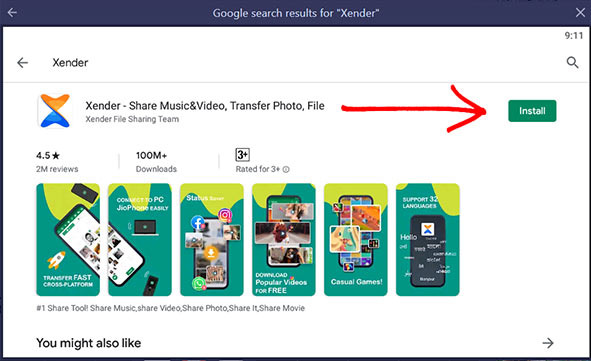
How to Download Xender App for Mac computers
If you want to use Xender for Macbook or iMac, then you can easily use Xender Mac computers. Download and install the Bluestacks Mac version on your computer. Then follow the above guide and download Xender for Mac.
How to download Xender for PC without Bluestacks ( Xender for pc offline installer)
If you want to share the file with computers and smartphones directly without installing the Bluestacks app, then you can try the Xender web download for PC. Also, using this method, you can download Xender for pc Linux. Firstly, you need to install the Xender app on the smartphone and follow the instruction below.
- Go to the Xender Web version from this link.
- Open the Xender app on your smartphone device and tap on + and tap again on Connect PC.
- Tap Scan and scan the generated QR code on the Xender web.
- Now you can view your smartphone file manager in a web browser. Start file transfer between a smartphone with Windows, Mac, and Linux computer.
Also, there is another method to connect the PC using the hotspot method. You can use Personal Hotspot on your mobile device to connect to a PC. Once it is connected, You can access the file manager using the Web browser’s IP address.
Xender FAQ
What is the Best Xender Alternative for pc?
Xender has a super speed of file transferring. If you cannot install the app, then you can try alternatives for the Xender app. If you are looking for apps like Xender for pc, ShareMe and Shareit will help get better service.
How can I get Xender for my pc?
You can download Xender file transfer for windows with the help of Bluestacks emulator. You can also transfer files between your computer and your mobile device by visiting Xender for pc official website. http://web.xender.com/
Can I use Xender for PC windows 32 bit and 64 devices?
Yes, it works on Windows 10 32 bit and 64 devices, Windows 8 32 bit and 64 devices, Windows 7 32 bit and 64 devices, and other windows Vista and XP versions.
Is Xender available for windows phone?
Yes. You can download it from the Windows apps store.
Is Xender available for windows?
Follow the above two tutorials about installing Xender for Windows 7 and Mac computers.
Why is Xender faster than Bluetooth?
It uses WIFI technology to transfer files. So it is fifty times faster than Bluetooth.
Is Xender safe to use?
Xender is not harmful to use for file transfer. But make sure to secure your files when transferring. There are no security features to ensure your file sharing.
Xender Alternative for PC
If you are looking for apps like Xender, then you can follow the app below.
- Mi Drop For PC Windows 10 Free Download
- Allcast For Windows 7, 8, 10 and Mac Computers
- SnapBridge For PC Windows 7, 8, 10 and Mac
- Fujifilm Kiosk Photo Transfer App Free Download
In Conclusion, Xender is the most popular file-sharing app for smartphone and computer devices. Later on, the Shareit app came and took the place of Xender. Both apps are experts in file sharing, so you can use both and test, which gives faster file transferring. So, in this tutorial gives the best instructions to install Xender for Mac and Windows computers. So, if you have any issues regarding installation, let us know.