Windows Server 2019 has been a dependable and efficient solution for businesses for several years, offering essential features and security updates to keep your systems running smoothly. However, every software product has a lifespan, and Windows Server 2019 EOL (End of Life) is quickly approaching. In this article, we will explore what the Windows Server 2019 end of life means, what it entails for businesses, and how to prepare for this critical transition.
Table of Contents
What Does Windows Server 2019 EOL Mean?
When we refer to Windows Server 2019 EOL, it means that Microsoft will no longer provide updates, security patches, or technical support for this version of the operating system. After Windows Server 2019 end of life, your systems will be vulnerable to new security risks, and you will no longer have access to any official Microsoft support. This is why it is essential for businesses to understand what this means and start preparing for the Windows Server 2019 end of life.
What Is End of Life (EOL)?
End of Life (EOL) is a term used in the tech industry to describe the point when a product is no longer supported by the manufacturer. In the case of Windows Server 2019, this means that after a certain date, Microsoft will cease to offer critical security patches, updates, and technical assistance. This can lead to vulnerabilities in the system and make it increasingly difficult to maintain the security and stability of your infrastructure.
Windows Server 2019 EOL Timeline
Understanding the Windows Server 2019 end of life timeline is key to making a smooth transition before the support ends. Windows Server 2019 follows a lifecycle plan set by Microsoft, with two distinct phases: mainstream support and extended support.

Mainstream Support: Full Support Period
The mainstream support phase of Windows Server 2019 began on October 2, 2018 when the product was officially launched. During this time, Microsoft provided the full range of services for Windows Server 2019, including security patches, bug fixes, and even new features.
Extended Support Period
Once mainstream support ends, the operating system enters the extended support phase. Extended support means that Microsoft will no longer provide new features or general fixes, but critical security patches and updates will continue to be provided. The Windows Server 2019 extended support is scheduled to last for five years, with an official end date of January 9, 2029.
End of Life (EOL) Date
Once the extended support period ends, the operating system reaches Windows Server 2019 EOL. This will occur on January 9, 2029. After this date, Microsoft will no longer offer any support for the product, including security patches, bug fixes, or technical assistance.
Why Is the Windows Server 2019 End of Life Important?
The Windows 2019 end of support is a significant event for any organization relying on this operating system. When the end of support date arrives, businesses that continue to use Windows Server 2019 will face several risks:
1. Security Risks
Without regular security updates and patches, your system will become more vulnerable to malware, cyberattacks, and other security threats. Hackers often exploit known vulnerabilities in unsupported software, which could put your organization at risk.
2. Compliance Issues
Many businesses, especially those in regulated industries like healthcare and finance, must comply with strict regulations that require the use of supported software. If you continue using Windows Server 2019 after its EOL, you could face compliance violations and penalties.
3. Lack of Support
Once Windows Server 2019 end of life is reached, Microsoft will no longer provide technical support or troubleshooting assistance. This means if something goes wrong with your system, you’ll be on your own unless you upgrade or migrate to a new version of Windows Server.
- Upgrade from Windows Server 2016 to newer versions.
Preparing for Windows Server 2019 EOL
As the Windows Server 2019 end of life date approaches, it is essential to have a plan in place to transition your systems before support ends. Here are some important steps to take to prepare:
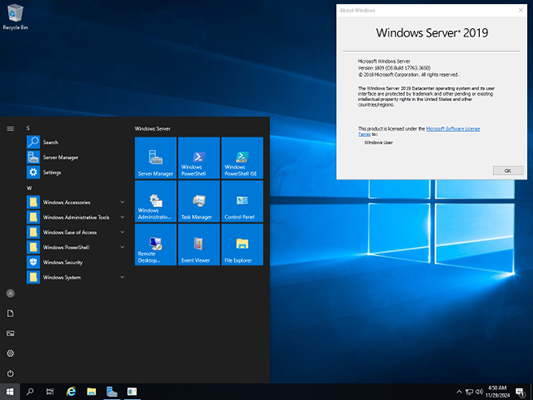
1. Assess Your Current Environment
Begin by evaluating your current infrastructure. Identify how many of your servers are running Windows Server 2019 and determine if any are running older versions. This will give you an idea of how much work will be required for an upgrade or migration.
2. Plan Your Upgrade or Migration
The next step is to plan for an upgrade or migration. You can either upgrade to a newer version of Windows Server, such as Windows Server 2022, or migrate your systems to a cloud environment, such as Microsoft Azure. Both options have their pros and cons, so it’s important to evaluate them based on your business needs.
- Upgrade to Windows Server 2022: This is the most straightforward solution for businesses that want to stay within the Windows Server ecosystem. Windows Server 2022 offers enhanced security features, improved performance, and better cloud integration.
- Migrate to the Cloud: For businesses looking for more flexibility and scalability, migrating to the cloud may be the best option. Cloud services like Microsoft Azure offer a wide range of services that can replace traditional on-premises server infrastructure.
3. Backup Your Data
Before making any changes to your infrastructure, ensure that all your data is securely backed up. This will protect your business against data loss if anything goes wrong during the upgrade or migration process.
4. Implement a Testing Strategy
It’s always a good idea to test your new setup before fully deploying it. Whether you’re upgrading or migrating to a cloud environment, ensure that your critical applications and systems work seamlessly with the new version of Windows Server or cloud infrastructure.
5. Stay Informed
Stay informed about any changes and updates related to the Windows Server 2019 end of life. Keep an eye on official announcements from Microsoft, as well as news regarding security vulnerabilities, patches, and migration strategies.
Alternatives After Windows Server 2019 EOL
While Windows Server 2019 EOL marks the end of official support, businesses have several options to continue securing their systems.
Upgrade to Windows Server 2022
The most direct alternative to Windows Server 2019 is upgrading to Windows Server 2022. It offers improved security, better scalability, and stronger integration with cloud environments, making it a solid choice for businesses that want to stay within the Windows Server ecosystem.
Cloud Solutions
Cloud computing is becoming increasingly popular as an alternative to traditional on-premises server setups. Services like Microsoft Azure and other cloud platforms offer flexibility, scalability, and enhanced security, making them a great option for businesses that want to avoid managing physical servers.
Extended Security Updates (ESU)
For businesses that need more time to transition away from Windows Server 2019, Extended Security Updates (ESU) can be purchased. This service will provide critical security patches for an additional period after the official EOL date, giving you extra time to plan your migration or upgrade.
- Learn about Windows Server 2025 and its features.
Frequently Asked Questions (FAQs)
When is the Windows Server 2019 end of life?
The official Windows Server 2019 end of life date is January 9, 2029. After this date, Microsoft will no longer provide support for the operating system.
What should I do when Windows Server 2019 reaches its EOL?
When Windows Server 2019 end of life arrives, you should plan to upgrade to a newer version of Windows Server or migrate to a cloud-based solution. It’s also possible to purchase Extended Security Updates (ESU) for continued security patches.
Can I still use Windows Server 2019 after the EOL date?
You can still use Windows Server 2019 after the EOL date, but it will be unsupported and vulnerable to security risks. It is recommended to upgrade or migrate to a supported version as soon as possible.
Is Windows Server 2019 secure after the end of support?
No, once Windows Server 2019 end of support is reached, security patches will no longer be available. This makes your systems more susceptible to security vulnerabilities and cyberattacks.
Conclusion
The Windows Server 2019 EOL is a significant milestone for businesses that rely on this operating system. Understanding the timeline, the risks of continued use, and the available alternatives is essential for ensuring that your systems remain secure and operational. By preparing for this transition in advance, you can avoid disruptions and keep your infrastructure secure and up to date.