Are you looking for a way to download Stick Nodes on PC? Then you came to the right article to find the answer. If you are already using the Stick Nodes app on your mobile device, you may know how useful it is to create funny videos. Some of the users are trying to install Stick Nodes for computers. It gives a large screen to make videos and easy to use than small-screen devices. Using Stick Nodes animator on PC is more useful if you are using a computer than a mobile device. Therefore follow the instruction below to download and install Stick Nodes for PC Windows and Mac computers.
What is Stick Nodes App
Stick Nodes is a stickman animator app that you can use to create some animations. Using the stickman animator app, you can create your own Stick figure-based movies. These animations can save as GIFs and MP4 videos formats. Stick Nodes animator is available to download for Android and iOS smartphone devices from the App market. Also, computer users can use the app with the help of an android emulator. ForTheLoss Games has developed the app, and currently, the app has downloaded more than 10 million users worldwide.
Stick Nodes App Features
Stick Nodes PC helps to create fantastic stickman videos. It is one of the most popular animation apps that are using by young age users. The app supports more than eight languages. Using each feature, users can express their talent by using the Stick Nodes app.
It is a good movement for the animation community. There are many stick nodes animations are available to watch on Youtube. Let see what the important feature that comes with the Stick Nodes PC version app are. There are many stick nodes tutorial available in the web for more information.
- Supports Automatic customizable frame-tweening to make all animations more smooth than usual.
- You can create and reuse/loop animation objects in movies clip features to make it easier to move objects.
- Simple camera available to pan, zoom, rotate around the scene, and change the angle of the video.
- It supports adding many kinds of sound effects to make your animation more real and epic.
- Many filters are available to change your animation’s transparency, glow, blur, and color balancing.
- Using the Textfields, you can easily add text and speech to your animation video.
- There are many varieties of shapes, gradients, color/scale on a per-segment basis, and many more available to apply for animation.
- There are more than 30,000+ stickfigures available to download from the website.
- App supports and Compatibility with pre-3.0 Pivot stickfigure files.
- Stick Nodes app has a special community to find other animated interested people.
- Stickfigures supports together to simulate holding or wearing objects easily.
- All created animations videos can be export as GIF or MP4 video formats.
- All ongoing projects can be saved or share with others to make animations.
- The app supports to do changes with Undo, Redo, onion-skin, background images, and more.
- Even the many features are there, and the user interface is simple and easy to use for beginner-level users.
How to Download Stick Nodes On PC Windows 11, 10, 8, 7, and Mac
By following the tutorial, it is easy to Stick Nodes download for PC Mac and Windows. If you tried to install it before, there is no such a Stick Nodes PC version to download officially. Therefore we cannot directly install Stick Nodes for Windows and Mac computers. So, we need to get help from third-party programs like a virtual android emulator. It offers the best service to run the Stick Nodes android app on computers. Bluestacks android emulator offers a virtual android emulator, and it supports to run Stick Nodes on PC. Follow the instruction below to start the installation.
- First of all, Download and install the Bluestacks android emulators on your Mac and Windows computer. Read our Bluestacks installation guide article download setup file and installation instructions.
- After finishes, the installation, open the Bluestacks android emulator and log in with the Google account.
- Then it will lead to the home screen and open Google PlayStore app on there. Go to the App search section and type Stick Nodes, and click on the app search section.
- Once you find the app there, click on the Install button to install the Stick Nodes app on your Bluestacks emulator.
- After finishes, the installation Stick Nodes app will be visible on the Bluestacks android emulator home screen. Click on it and start using Stick Nodes for PC.
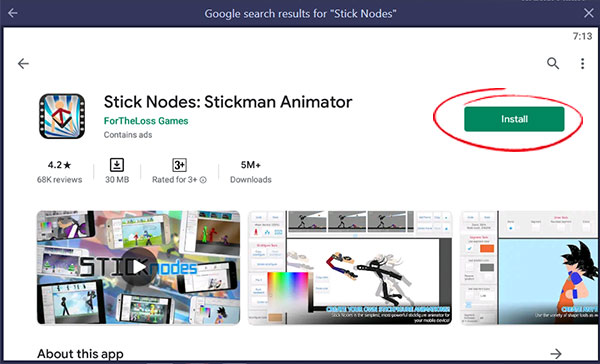
How to Download Stick Nodes App For Mac
If you are using Macbook, you can download the Bluestacks Mac version and install it on your computer. Then follow the above guide and install Stick Nodes for Mac computers.
Stick Nodes Alternatives For PC
If you are looking for apps like Stick Nodes, then you can try below apps which are provides similar services.
Animation Desk App
Using this app, you can easily create cartoons and animated videos. So, you can use it as a Stick Nodes alternatives. But there are more additional features to makes the video more easy and smooth. It uses frame-by-frame animation to create videos. Also, Users can do storyboarding animations to express their ideas. Many professional users are using this app. You can get more exact same features like Stick Nodes app. Download Animation desk for PC Windows and Mac.
Flipaclip App
If you are looking for an alternative to Stick Nodes with more features, you can use Flipaclip App. You can design a unique style of the cartoon with animations. Many features are available to make animations, and a lot of animations artists are using this app. All small video animations can share directly on social media such as Facebook, youtube, Tiktok, and more. You can download Flipaclip for PC Windows and Mac computers.
Pixaloop App
Pixaloop is another best that you can use as apps like Stick Nodes. It uses to create 3D Photo GIF Animations. By using it, you can get a different experience with it. You can animate existing photos with the Pixaloop tools. Pixaloop is part of the Creative Kit. It became one of the best apps in Google PlayStore in 2019. Install Pixaloop for Windows and Mac computers.
FAQ
Can you get Stick Nodes on PC?
Yes. To download stick nodes for PC, you need to use Bluestacks or Nox Player virtual Android emulator. Then you can access Google PlayStore and download the stick nodes app.
Is Stick Nodes free?
Stick Nodes is free to download for Android and iOS devices. If you want premium services, activate the monthly subscription plan.
In conclusion, Following the above tutorial, you can easily download the Stick Nodes animation app to your Windows and Mac computers. So, you can make a lot of animations through the computer. It is easier than using a small screen mobile device. When the Stick Nodes PC version is not available to download, Bluestacks android emulator offers excellent service for computer users. If you have any issues regarding the installation, let us know for help.