Do you want to download Sandisk Connect for PC, then you came to the right article. If you already have a Sandisk wireless flash drive and using it on android devices and iOS devices. We all know that it is pretty fast and easy. If you are a computer user, you may think connecting the Sandisk wireless sticks App to the computer using wireless connectivity? Of course, we can do it easily on Windows and Mac computers. Follow this tutorial to download Sandisk wireless flash drive App for PC Windows 10, 8, 7, and Mac computers.
What is a Sandisk wireless flash drive App
Sandisk wireless flash drive is a mobile app which used to access the storage with a wireless connection. Once you connect with your wireless flash drive using a WIFI connection, you can view and control all files and folders from Sandisk wireless flash drive App. So, there are a lot of featured integrated with this app to connect more devices. It is available to download for android and iOS devices for free in the App market.
Sandisk Wireless Flash Drives App Features
Sandisk Windows 10 and Mac app has many features. Moreover, you can instantly connect to the flash drive and instantly access all movies, photos, music files, and other documents with the app. This is the list of other features in the Sandisk wireless mobile app.
- No internet requires to connect the device.
- Easy to stream media connects directly.
- Upload videos, photos, and others file from your mobile device to get more free space on mobile.
- Able to download files and folders to mobile device
- Support to autoplay media files from the directory.
- View modes are supported with a list and title view.
- Support up to 8 devices connected to the same time and video stream support three devices at the same time
- A single charge can be used up to 4 hours
- 150 feet support in WIFI range
- WPA2 Protection is available.
- The app supports Android and iOS (iPhone and iPad) mobile devices.
How to Download Sandisk Wireless Flash Drive App for PC Windows 10, 8, 7, and Mac
Following the guide below to help to download Sandisk Connect App for PC. Sandisk wireless flash drive App is available for android and iOS devices. So, there are no officially released Sandisk wireless desktop apps. Therefore, we will install an android emulator on the computer and install the Sandisk wireless flash drive app there. Hence we need to get help from the Bluestacks android emulator. Follow the tutorial below to download Sandisk for Windows and Mac.
- Download Bluestacks android emulator to the computer. Use this official link to download Bluestacks setup files and installation instructions.
- After installation, open the Bluestacks emulator and go to the home screen. Then you need to sign in to the app with a Google account.
- On the Bluestacks home screen, find a search box on the top right corner and type “Sandisk wireless flash drive App,” and click for search.
- Now find the app on there and click on it. Also, find the Install button on there and click on it to start the installation.
- The installation will be over within a few minutes, and Sandisk wireless flash drive App will be on Bluestacks home screen.
- Then click on Sandisk wireless App short and start using Sandisk wireless flash drive App for Windows and Mac computers.
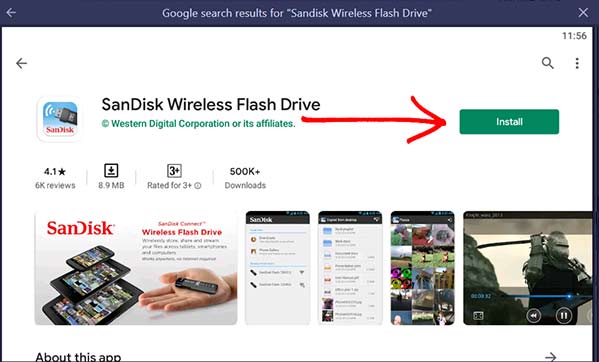
How to use Sandisk connect wireless stick Mac
If you are using a Mac computer, then you download and install the Bluestacks Mac version to your computer. Then follow the above instructions and install it on your Mac computer. Now you can easily
SanDisk Connect app for Mac computer.
FAQ
How to connect a sandisk to a computer
It is easy to install the SanDisk app on a computer. You need to download and install the Bluestacks android emulator. Then follow the instructions and install the SanDisk app for Bluestacks. Then you can run SanDisk wireless app on a computer. Now you can use use sandisk wireless flash drive.
How do I connect my SanDisk to my computer?
You can open the SanDisk Connect mobile app and go to Menu > Settings > Change Drive Name 3 In the text box, name the drive and click OK. Now connect the drive to a PC or Mac using a USB connector. Then you can format the drive like a USB flash drive.
- SD Insight For Windows and Mac
- Download Huawei Hilink For PC Windows 10, 8, 7 and Mac
- Download Olympus Image Share for PC Windows 10, 8, 7 and Mac
Furthermore, This is how you can download and install SanDisk Wireless Flash Drive app for Windows 10. Sandisk wireless flash drive makes it easy to access the storage with the help of an android app. But if you are using a laptop, Mac, or windows tap, we cannot get the access facility without getting help from an android emulator. Also, with the help of Bluestacks emulator, we can use the sandisk connect wireless stick app for PC Windows and Mac.