Are you looking for a way to download JBL connect app for windows and Mac computers? Then you came to the best tutorial to find a solution for your question. If you are already using BL connect app on your mobile device, you can get the same features from your Windows or Mac computer. Then it is easy to control it with your computer. Follow the below instructions to download and install JBL connect for Windows 10, 8, 7, and Mac computers.
What is the JBL Connect App?
JBL Portable app or JBL connect app is a mobile app used to connect your JBL portable speakers. The app supports download for mobile platforms such as Google PlayStore for Android devices and Apple AppStore for iOS devices. JBL Connect app gives more features to handle the speakers in many ways. Harman Consumer, Inc has offered the app, and currently, more than 5 million Android users downloaded the app worldwide.
JBL Connect App Features
Using the JBL connect app, you can connect two portable speakers to get the stereos sound out. Supports to Connect with compatible JBL portable speakers for Stereo to amplify sound or Party mode for a bigger party. All features easy to control your speaker straight from the app. You can get the latest software updates and product support. The user interface of the app is simple and easy to control.
JBL Connect app supports the following speakers
- Flip 5, Flip 4, Flip 3
- Charge 5, Charge 4, Charge 3
- Pulse 4, Pulse 3, Pulse 2
- Xtreme 3, Xtreme 2, Xtreme
- Boombox 2, Boombox
How to Download JBL Connect App for Windows 10, 8, 7 and Mac
If you are trying to download the JBL connect app for PC, no such official desktop version is available to download for computers. Therefore we cannot directly install it on computers. It needs to run the virtual android device on the computer to run any android devices. Bluestacks android emulator is the best solution for getting virtual android devices. Follow the instructions for installation.
- First of all, download and install Bluestacks android emulator for Windows and Mac computer. Read our Bluestacks installation guide article for download setup files and installation instructions.
- After finishes, the installation runs the Bluestacks android emulator. Then find the Google Playstore app on there and open it.
- Go to Google Playstore app on there and type JBL connect, and click on the search button to search the app.
- Then you can find the JBL connect app App on PlayStore. Click on the Install button to install the app.
- After finishes the installation, JBL connect app Will be visible on the Bluestacks android emulator home screen. Click on it and start using JBL connect app for Windows and Mac.
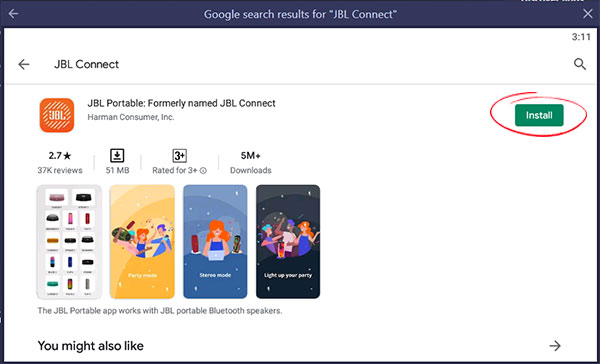
How to Download JBL connect app for Mac
To use JBL connects for Mac, then download and install Bluestacks Mac version. After that follow the above guide and download JBL app for Mac.
JBL Connect App Alternatives for PC
If you want to use Apps like JBL connects app, then you can start using alternatives apps below.
Soundhound App
It is a music discovery app, and you can find any songs by the music. It helps to choose the exact song that you are listening to. Download the Soundhound App for Windows and Mac.
Audio Evolution Mobile Studio app
Audio Evolution Mobile is the best app for a standard for music creation and editing. It offers many virtual instruments, a virtual analog synthesizer, a mixer, and more. Get Audio Evolution Mobile Studio For PC.
Perfect Piano App
It is a Perfect piano and intelligent simulator designed for Android phones and tablets. It helps to learn how to play piano. Start using Perfect Piano For PC, Windows, and Mac.
MP3 Cielo App
It provides unlimited music and songs and plays or downloads music for free. All musics are in high quality, and you can download MP3 Cielo For PC Windows 10, 8, 7, and Mac.
FAQ
Can I connect my JBL speaker to my PC?
Yes. With the help of Bluestacks android emulator, you can install JBL connects the app to the computer. Through the app, you can easily connect the JBL speaker to Windows and Mac computers.
Is there a JBL Connect App for PC?
There is no such JBL Connect app for computers, but you can download and install it on a computer with the help of a virtual android emulator. Bluestacks virtual android emulator provides good service to run the JBL Connect app for Windows and Mac.
In conclusion, this is how you can download and install JBL connect for Windows and Mac computers. Once you connected it with a computer, you can easily control all JBL portable speakers from your Windows or Mac computer. Also, we recommend using the Bluestacks android emulator because it is simple to use and all options are easy to manage. If you need any help regard JBL app for PC, let us know.