Are you looking for a way to download and install GSE IPTV for Windows and Mac computers? You can find the best solution to install GSE SMART IPTV Windows and Mac computers. Using the app on a computer, you can watch videos from a large screen. It is easier and more compatible to use than a mobile device. This tutorial guide to download and install GSE SMART IPTV for PC Windows 10, 8, 7, and Mac computers is easy.
What is GSE SMART IPTV App
GSE SMART IPTV App is a media streaming app that can watch videos from your mobile phone and computer. The app allows you to watch live and non-live TV/stream for free. The app is available to download directly for Android and iOS smartphone devices. Droidvision has developed the app, and Currently, more than 5 million users downloaded the app for android devices.
GSE SMART IPTV App Features
Many features are available in the GSE IPTV Windows and Mac computers. It gives the user access to an in-built video player which supports a wide range of video formats. Also, it is embedded with external subtitles. You can find app content in more than 31 languages. User interface colors can be changed with the themes. HTTP, HSL, M3U8, MMS, RTSP, and more are support with live streams.
- GSE SMART IPTV PC app support with Chromecast.
- App has Xtreme Codes API to play automatic live and VOD playlist, including EPG and movie info.
- Many remote file types are supported, including xml, zip , gz formats.
- Parenting control is support to control live stream contents.
- 31 languages are supported in the app.
- Different themes are available to change the user interface.
- Users can copy and paste M3U content.
- The built-in Player supports popular formats, including RTMP tokens.
- Subtitles are embedded in videos contents.
Download GSE SMART IPTV For Windows 10, 8, 7, and Mac Computers
Moreover, it is easy to download and install GSE SMART IPTV for Windows 10 and Mac computers. If you tried it before installation, there are no such SMART IPTV Windows or Mac versions available to download. Therefore we need to get help from a third-party program Android virtual device. Bluestacks android emulator offers a virtual android device that can use to install any Android App on Windows or Mac computer. Therefore follow the instructions below to install GSE SMART IPTV for Mac and Windows computers.
- Firstly, download and install the Bluestacks android emulator on your Windows or Mac computer. Read our Bluestacks installation guide to download setup files and installation instructions.
- After finishes the installation Bluestacks emulator icon will be visible on the computer desktop screen. Click on it and log in with your Google account to Bluestacks emulator.
- Once you log in to Bluestacks android emulator, find Google PlayStore in there and open it.
- In the Google PlayStore app, go to the search section and type GSE SMART IPTV and click on the search button to search the app.
- After founding the app there, click on the Install button to install the GSE SMART IPTV app.
- Once the installation finishes, the GSE SMART IPTV app shortcut will be visible on the Bluestacks home screen. Click on it and start using GSE IPTV for Windows and Mac.
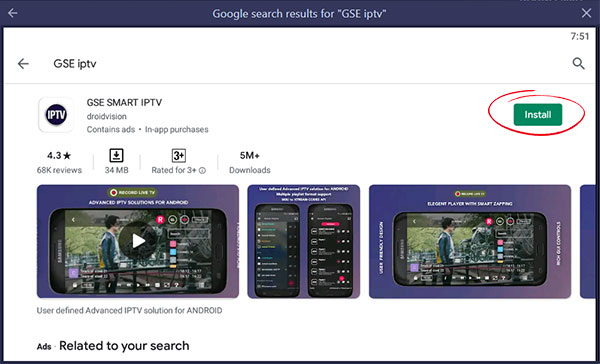
How to Download SMART IPTV App for Mac
If you are using Macbook, then download and install Bluestacks Mac version to your computer. After that follow the above guide and download SMART IPTV for Mac computers.
GSE SMART IPTV Alternatives For PC
IPTV Smarters Pro App
It is also a similar app like e GSE Smart IPTV and supports playing and entertainment videos, live shows, and more. It is a built-in IPTV player supporting the M3U playlist and embedded with subtitles and more features. Download GSE Smart IPTV for PC Windows and Mac.
Perfect Player IPTV
Perfect Player is a mobile app set up with an IPTV/Media player for watching videos on TVs and tablets, Smartphones, and computers. So, users can enjoy with watch live TV shows and videos from it. You can get Perfect Player For PC Windows and Mac.
DIRECTV App
DIRECTV App is also similar to GSE Smart IPTV. Users can watch many s TV shows, movies, and TV channels in several languages. So, you can get similar services like the Smart IPTV app. Download DIRECT App for PC Windows and Mac.
GSE SMART IPTV FAQ
Can I get IPTV on my PC?
You can get IPTV on a computer with the help of a virtual Android emulator. So, we are using Bluestacks or Nox Player virtual Android emulator to install IPTV on Windows and Mac.
Is GSE IPTV legal?
IPTV app is legal as long as the service provider holds the correct licenses. Therefore you can watch the live stream with under licenses.
In conclusion, This is how you can download and install SMART IPTV for a computer. Now you can view live stream and non-live stream contents from your computer. With the help of the Bluestacks android emulator, it becomes easier to install on computers. Bluestacks android emulator provides excellent service to run any android app on computers. If you are looking for Bluestacks android emulator alternatives, we can suggest using Nox player. If you need help regarding SMART IPTV download for PC installation, let us know.