If you are love to draw, you may know about the Easy Poser app. If you are already using it on your smartphone device, you may know important it when drawing human body shapes. Sometimes the screens of our smartphone devices are no enough in size to draw large images. When you have a matter in screen size, we will download and install Easy Poser for PC Windows 10, 8, 7, and Mac devices. It will be easier to draw any images on a large computer screen.
What is Easy Poser App
Easy Poser is a 3D modeling and body posing application that provides drawing tools to draw human body pose. Using apps tools, it becomes easier to draw any shapes. So, you can create 3D models and get a 360 view of those created models from all angles. If you are trying to personalize any models to show various Pose when drawing animations or illustrations, then the Easy Poser has developed for these kinds of peoples. You can draw multiple angles of different poses with this app. Also, yoga and exercise poses can be drawn from various angles. Madcat Games has developed the app, and there are more than 10 million android users download the Easy Poser in the world.
Easy Poser Features
Easy Poser PC app supports control over the main joint very smooth manner. So, it provides multiple functions which are not available in other pose apps. Users can highlight on initialization of joints and manipulation state, movable parts, and symmetrical Pose with the mirroring function. Easy Poser has prepared with models and various body shapes. There are more already made poses are available in-app. Currently, about 60 poses have been released, and new poses are regularly updated. Multi-Model Control supports when creating poses. App support with a maximum of up to 6 3D models at a time.
There are two versions available in the Easy Poser app. The free version and Easy Poser pro version have different features. In the free version, you can get Model poses that can be freely controlled, supports to save images PNG, and A scene can be made by freely controlling the camera distance. In the Easy Poser pro version, Completed poses can be saved and recalled, No advertisements are showing, Several models can be brought on-screen at once, and Completed Poses can be used again.
How to Download Easy Poser App For PC Windows and Mac
If you are trying to download Easy Poser For Windows and Mac computers, you can do it with easy steps. Currently, the Easy Poser app is available to download for android and iOS smartphone devices. There is no official version available for desktop and laptop computers. Hence, we cannot directly install Easy Poser For PC. The solution is using a virtual android device on the computer. Bluestacks android emulator provides the best virtual android device for Windows and Mac computers. Follow the instructions to start the installation.
- Firstly, download the Bluestacks emulator and install it on your computer. Read Bluestacks android emulator installation guide and download the setup file.
- After finish the installation opens the Bluestacks android emulator and run it on your computer.
- Locate to Bluestacks home screen and open the Google PlayStore app on there. Type Easy Poser on the app search area and click on the search to find the app.
- Once you found the Easy Poser app, click on the install button to Install the app on the Bluestacks android emulator.
- Once the installation finishes, open the app and start using Easy Poser For PC Windows 10 and Mac.
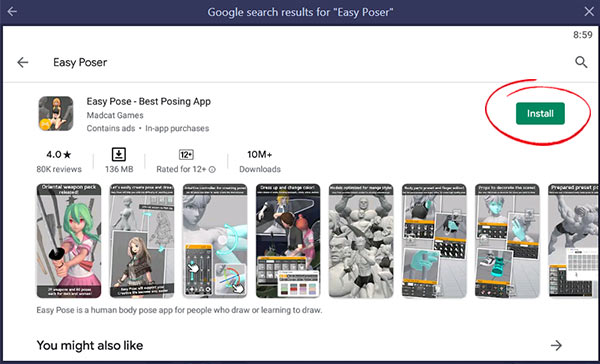
Download Easy Poser App for Mac Computer
To Download Easy Poser for Mac computers, you need to download and install Bluestacks android emulator Mac version. After finishes the installation, follow the above guide and install Easy Poser app for Mac.
Easy Poser App Alternatives For PC
If you are looking for Apps like Easy Poser, you can use these apps. It provides similar services like Easy Poser app do.
Mematic App
Mematic app is a famous meme maker which provides over 10 million downloads. You can use your own images or a large collection of memes. You can download Mematic for PC, Windows, and Mac.
Artflow App
The app converts your device into a digital sketchbook with over 80 paint brushes, smudge, fill, and an eraser tool. It is a fast painting and drawing application. Download Artflow For PC Windows and Mac computers.
Colorfy App
Colorfy app is a coloring game designed to kill time, relax your mind, and have fun. The app has several designs to choose from for painting. Now you can get Colorfy for PC Windows 10, 8, 7 and Mac.
FAQ
Is Magic Poser on PC?
You can download Mafic Poser on PC with the help of Bluestacks or Nox Player. Once you can access Google PlayStore, download the Magic Poser Android app to your computer.
Is Magic Poser free?
Magic Poser is free to download for Windows or Mac running computers. The app has many free features, and if you want to get premium features, you can get it for a monthly subscription plan.
Furthermore, This is the tutorial for download and install Easy Poser For Windows and Mac computers. Due to the unavailability of the Easy Poser computer version, we need to use the android app version on a computer with an android emulator. This is the best and easy way to use Easy Poser on a PC. Bluestacks android emulator provides excellent service to install android apps.