If you are looking for Grid Drawing Tool for PC, then you came to the working tutorial. There are many apps available to smartphones and computers to Drawing Grid Maker. Each app comes with different features and options. Using the best grid drawing software, you can easily make your drawings. Drawing Grid Maker is the best solution for you, and it is available to download for android smartphone devices. But with the help of this tutorial, you can easily download and install Drawing Grid Maker for PC Windows 10, 8, 7, and Mac computers. Follow the simple installation process and get a free grid maker to your desktop and laptop computer.
What is Drawing Grid Maker App
Drawing Grid Maker app is a free grid drawing software for artists to draw a grid on the images. Then it helps to paint or draw sketches quickly on the image. This grid drawing software is available to download in Google PlayStore for android smartphone devices. Using these kinds of tools on your smartphone or computer, easy to divide the picture with grid style and start working with one square. If you are working on canvas, you can focus on one square at a time until the entire image has been transferred. Vavatch Software developed the drawing Grid Maker app, and currently, it has downloaded more than a million Android users worldwide.
Drawing Grid Maker Features
Grid drawing PC technique helps to drawing a grid over your reference photo and creating the same ratios of another picture on wood, paper, canvas, or any other object. If you are a beginner or professional in Drawing, grid drawing apps help to learn sketch free-hand through practicing with the Grid Method. It always helps to save your valuable tile in drawing. You can get many features in the grid drawing tool. These the main features you can get from it.
- Easy to pick existing Image from Gallery to add a grid on it.
- All image formats are supporting, including PEG, PNG, WEBP, and more.
- Support to Draw diagonal grids with any colors.
- Users can input the number of rows to the Y-axis and columns to the X-axis offset.
- Supports to Increase/decrease the size of grid lines.
- All Images can be crop, rotate, Zooming, and add effects.
- Images can Adjust brightness, contrast, saturation, and hue.
- The user interface is simple and easy to manage.
How to download Drawing Grid App For PC Windows 10, 8, 7, and Mac
Installation is easy by following this tutorial. If you are tried to install the Drawing Grid App for Windows or Mac, you may know that there is no Drawing Grid official version available to download for Laptop Desktop computers. Hence, the best solution is to install the virtual android device on your computer. Then you can quickly run any android apps on Windows or Mac computer. To get the virtual android device, we are going to use a Bluestacks android emulator. It offers excellent service to run android apps on Windows and Mac computers. Follow the instructions below to download grid maker for drawing App.
- First of all, download the Bluestacks emulator and install it on Windows or Mac computer. Read Bluestacks installation guide article for download Bluestacks setup files and installation instructions.
- After you finish the installation, you can run the Bluestacks android emulator on your computer. For the first time, it takes more time to run the app.
- Once the Bluestacks open on your computer, go to the home screen and find the Google Playstore app there. Click on it and run the app.
- In the Google PlayStore app, go to the search section and type Drawing Grid, and click on the search button to search the app.
- Once you found the Drawing Grid App on your computer, click on the Install button to install the app on your computer. Once the installation finishes, App will be visible on Bluestacks home screen. Click on it and start using Drawing Grid App for PC Windows and Mac.
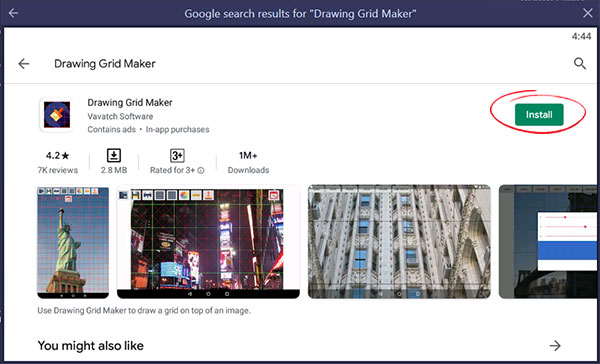
How to Download Grid Drawing Tool for Mac
If you are using Macbook or iMac, then you need to download and install Bluestacks Mac version in your computer. Then follow the above guide and download drawing grid app For Mac.
Drawing Grid App Alternatives For PC
If you are looking for apps like Drawing Grid, you can follow the below tutorials. It offers similar features to Drawing Grid App. Also, support to install on Windows and Mac computers.
Photo Grid App
In this best Collage App, you can easily make stunning images for social media, like Instagram posts and stories. Also, you can make YouTube thumbnails, Pinterest collections, and more. Use the Photo Grid app as an alternative to the Drawing Grid app.
Photo Wonder App
If you are looking for apps like Drawing Grid, use the Photo Wonder app to arrange your photos into frames. App has many freeform collages and decorations. Make your friends more wonder with these photos.
LINE Camera App
For Drawing Grid alternatives, you can use the LINE Camera app. It has many templates and tools to make quality collages add adorable personal touches in photo editing and collages making.
PiP Camera App
PIP Camera is a fantastic photo editor to get unique style photos. It helps to create an awesome photo collage from many images. You can combine your ordinary photos to create beautiful collages.
Drawing Desk App
The drawing Desk is a drawing game for adults and kids. Start drawing, doodling, sketching, painting, or coloring from smartphones and computers. Download drawing Desk for PC, Windows, and Mac.
FAQ
How do I download Grid Maker for PC?
It is easy to download Grid Maker for PC. you need to use the Bluestacks android emulator on your computer. Then install the Grid Maker app on Bluestacks android emulator.
How to grid a picture on the computer
Using the Grid Maker app, you can easily make a grid on your computer. Use Bluestacks android emulator for installation.
By following the above tutorial, you can easily download and install Drawing Grid App for PC Windows 10, 8, 7, and Mac computers. Using the Grid Drawing app, we can draw a picture with easy and quickly. The app can use for beginners and professionals to do their works easier. Due to the unavailability of the Drawing Grid computer version, we can install grid drawing app for pc using a virtual android emulator. Therefore we are using Bluestacks android emulator. It is more powerful and provides excellent performance to run android apps.