Do you want to download 1DM for Windows and Mac computers? Now you have to the right article. 1dm App can run on Android smartphone devices. Most of the users are using the app, and they are trying to use the same app on computers. Therefore, this article guides you to download 1DM for PC Windows 10, 8, 7, and Mac Computers.
What is 1DM App
1DM is a video downloading manager and web browser app that you can download fast with pause and resume options. It is the most advanced download manager supporting Torrent and HD video downloaders. The app can use to download music, Movies, Torrents, and more. Users can block ads and trackers when browsing the Internet for better privacy. Vicky Bonick developed 1DM, downloading more than 10 million users worldwide. You can download the 1DM app for free to your Android device from Google PlayStore.

1DM App Features
1DM PC has many features as the web browser and download manager. These are the main features of the 1DM Browser and web browsing app.
As Download Manager
- The app supports downloading 16 parts of the file and speeds up the downloading process.
- Torrent files can download using the torrent URL, magnet link, or torrent file.
- Downloading files can Pause and Resume without getting errors.
- Users can set the auto download Music, Video, and Image from social media.
- Easy to download any streaming Music, Video, and Files directly on the site.
- You can download m3u, m3u8, and MP-DASH easily with the 1DM app.
- All downloaded file videos are converted to mp4 video once the download finishes.
- 1DM app uses very low Ram usage and does not slow down your device.
- A smart download option is available when you copy download links.
- Several files can download at the same time.
- Large files can download over Wi-Fi, 2G, 3G, and 4G cellular networks.
- Multi-language and Multi theme are supported with the app.
- Download manager uses the best way to Refresh expired links using the 1DM Browser.
As Web Browser
- Browse the Internet with free advertisements and popup ads blocking.
- Easy to Block third-party trackers and ads.
- Multiple tabs, bookmarks, and history are supported.
- Incognito browsing mode for private browsing.
- Easy to delete your browsing history, cache, and cookies.
- Play music and videos with the built-in Browser.
How to Download 1DM for Windows and Mac
It is easy to download and install 1DM for PC. But we cannot directly install the Android app on computers. It requires to use virtual Android emulator, which supports running 1DM app on Windows and Mac. Bluestacks and Nox Player are the best virtual Android emulators to run the 1DM app for computers.
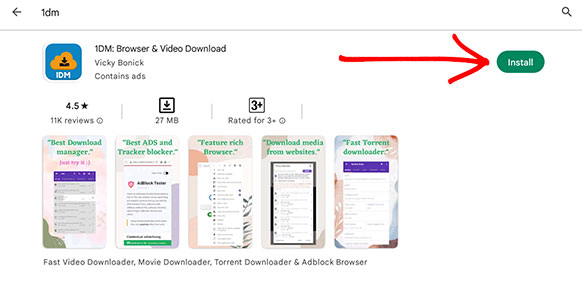
Download 1DM For PC Windows and Mac Using Bluestacks
Bluestacks virtual Android emulator is popular for playing Android games and apps on computers. It provides smooth running apps on computers. It uses the latest technology and plays Android apps and games.
- Firstly, download and install Bluestacks Android emulators for Windows and Mac computers. Read our Bluestacks installation guide article to download the setup file.
- After the installation, open the Bluestacks Android emulator and search the Google PlayStore app on there.
- On the Google PlayStore search section, type 1DM and click on search to search the app.
- After finding the app there, click on the Install button to install the app. Wait until the installation finishes.
- Once the installation finishes, the 1DM App will be visible on the Bluestacks Android emulator home screen. Click on it and start using 1DM for PC.
Download 1DM App for PC, Windows, and Mac Using Nox Player
Nox Player is another best virtual Android emulators. It uses the virtualization technique and runs any apps smoothly. Also, it does not require high performance in a computer to run Android apps.
- Download and install the Nox Player Android emulator for Windows and Mac computers. Read our Bluestacks installation guide article to download setup files and installation instructions.
- After finishing, the installation, open Google PlayStore in Nox Player and search for the 1DM app.
- Once you find the 1DM app there, click on the Install button to start installing the 1DM app on a PC
- The installation will be over within a few minutes, and you can start using 1DM for your computer.
How to Download 1DM for Mac Computers
To run 1DM Mac then you need to download and install Bluestacks or Nox Player Mac version. After that, open the emulator and access Google PlayStore. Find the 1DM app on there and start downloading 1DM App for Mac computers.
1DM Alternatives for PC
If you are looking for apps like 1DM, you can start to use the apps below that provide similar services.
Apus Browser App
Apus Browser is a fast, safe, and lightweight app for web browsing and downloading. You can use it for private browsing web & FAST download videos online, block ads, incognito Browsers, and more features.
Aloha Browser App
Aloha Browser is a fast, free web browser that provides maximum privacy and security. It has free and unlimited VPN service to unblocked blocked websites. Also, it supports ads block, incognito mode, and more. Download Aloha Browser for PC Windows and Mac.
Dolphin Browser App
Dolphin Browser is one of the best fast-loading web browsers with supporting HTML5 video player, tab bar, sidebars, incognito browsing, AdBlocker, and Flash player. You can get the Dolphin Browser for PC, Windows, and Mac.
1DM FAQ
Is 1DM available on PC?
You can install 1DM on computers with the help of virtual Android emulators. Bluestacks and Nox Player provides excellent services.
Is 1DM free to use?
1DM app can download free from Google PlayStore to your Android devices and computers.
Is 1DM safe to use?
1DM is a safe download manager which support to download any files securely.
In conclusion, This is how you can download and install the 1DM app for PC Windows and Mac. We can run 1DM Android apps on computers without using virtual Android emulators. Bluestacks and Nox Player provides good service to run Android apps on computers. There are more virtual Android emulators available on the web to download. But the Bluestacks and Nox Players are popular among them. If you need any help regarding the installation, let us know.