Do you want to download the VN video editor for PC? Then you came to the right article. If you are already using VN Video Editor on your smartphone device, you may know how valuable tools come with it. If you are using a computer than a mobile device, installing VN Video Editor on the computer will be more beneficial to you. Also, you can get an extra-large screen to view a timeline of video editing. So, it becomes easier to view the video when editing. Follow the installation guide below to install VN for Windows 10, 8, 7, and Mac computers.
What is VN Video Editor App
VN Video Editor Maker VlogNow is a free HD Video Editor and Video Maker. Users can edit videos fast and with high quality. VN is suitable for beginner-level users and professional users. You can capture your special moments and make them more usable. Ubiquiti Labs, LLC has developed the app, and currently, it has more than 50 million users using the app worldwide. So, VN Video Editor is available to download for android users and iOS users directly from AppStore and PlayStore.
VN Video Editor Maker VlogNow Features
VN Video Editor PC has excellent features like the desktop app to edit videos easily. You can create TikTok, Snapchat, Instagram, and youtube videos by using app features. These are the essential features you can get from the app.
- Multi-Layer timeline support with Zoom in and out
- Videos can support splitting, dragging, deleting, and duplicating video clips.
- Keyframe animation & curve are supported.
- Own Music can be added to videos clip.
- Support multiple soundtracks and adjust the duration.
- It supports changing video speed and easy to add transitions between video footage.
- Text title and slides can add text overlays in the timeline.
- Support for Import LUT filters and subtitles can be added.
- Easy to share created videos directly on YouTube, Facebook, and more.
How to VN Video Editor for Windows 10, 8, 7, and Mac Free Download
VN Video Editor helps you make the video and share it easily on social media. Install VN app download for pc and Mac is simple. But there are no such VN Video Editor PC versions available to download. Therefore we cannot directly download VN for PC. It is required to get help from a virtual android emulator to run VN Video Editor android app on a computer. Bluestacks android emulator provides excellent service in running the VN Video Editor app for computers. Follow the instructions below to start using VN Video Editor for Windows and Mac.
- Firstly, download and install the Bluestacks android emulator on your Windows or Mac computer. Read our Bluestacks installation guide article download Bluestacks setup files and installation instructions.
- After finishing the installation, open the Bluestacks android emulator on your computer. Log in with the Google account to use the emulator.
- Once the Bluestacks loads to the home screen, Find the Google PlayStore app and open it.
- Go to the PlayStore search section and type VN Video Editor and click on the search button to search the app.
- Once you find the app with the search result, click on the Install button and wait until the installation finishes.
- After installing, the app will be available on the Home screen. Then click on it and start using VN App for PC.
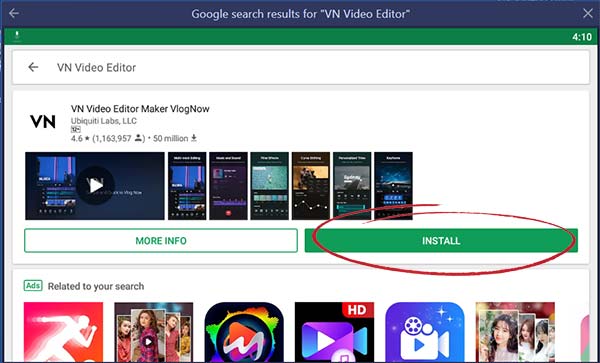
VN Editor Download for Mac Computers
If you are using a Macbook or iMac, then you need to download the Bluestacks Mac version and install it on the computer. Then follow the above guide and download VN Video Editor for Mac.
VN Video Editor Alternative For PC
If you are looking for apps like VN Video Editor, then you can start using below apps. Each apps provides similar features.
Videoshop App
For VN Video Editor best alternative, you can use Videoshop App.It has many features to make a video in fewer efforts. You can add sound effects, Voice over, merger, filters, slow-motion videos, and many more features to videos. Download Videoshop for PC Windows and Mac.
YouCut Video Editor App
YouCut is one of the best video editors, trimmers, and joiners to make a video to share on social media. You can edit videos like a pro using videos or photos. If you are looking for apps like VN Video Editor, YouCut Video Editor is the best option. Get YouCut Video Editor For PC Windows 10, 8, 7 and Mac.
LumaFusion App
LumaFusion App multitrack mobile video editing app. It is easy app to edit videos from your mobile device and computers. Download LumaFusion for PC Windows and Mac.
Inshot App
Another best alternative is to make video editing fun on your phone, tablet, and computer. It has a lot of powerful tools to create videos of high quality and professional. Get Inshot for Windows 10, 8, 7 and Mac Computers.
FAQ
Is VN available for Windows?
With the help of the Bluestacks android emulator, we can run the VN app on Windows computers quickly.
Is VN editor free?
Yes. VN editor is free to download from the App market, and you can use it as for free videos editor app.
Does VN have a watermark?
VN video editor does not put a watermark for created videos.
By following the guide, you can easily run VN for Windows and Mac computers. You can get many features like a desktop app in VN Video Editor app. Even a beginner or professional-level editor, the VN app gives an excellent tool to get a fantastic video for your moments. When the VN Video Editor desktop version is not available to download, the Bluestacks emulator provides outstanding service to run Android apps on computers. If you need any help regarding the VN download for PC, let us know.