Windows Server 2022 is the latest edition of Microsoft’s powerful server operating system. It offers a range of features to enhance security, performance, and hybrid cloud integration for businesses. However, before you decide to purchase or upgrade to Windows Server 2022, it’s important to understand the different pricing models and licensing options available. This guide will walk you through the Windows Server 2022 price for various editions and how to choose the best option for your needs.
Table of Contents
What is Windows Server 2022?
Windows Server 2022 is a server operating system developed by Microsoft. It is designed to meet the needs of modern IT environments by providing a stable platform for businesses to manage their infrastructure. The operating system comes in several editions, including Standard, Datacenter, and Essentials, each catering to different organizational needs.
In this article, we will cover the Windows Server 2022 price for all the editions, licensing options, and how you can save money while purchasing it.
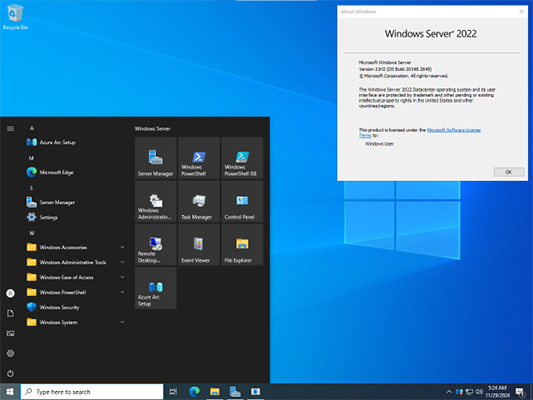
- Compare Windows Server 2022 pricing with the new 2025 edition
Windows Server 2022 Editions and Their Pricing
1. Windows Server 2022 Standard Edition Pricing
The Windows Server 2022 Standard edition is ideal for businesses that require a basic server setup. This edition supports physical or minimally virtualized environments. It is commonly used by small to medium-sized businesses that don’t need extensive virtualized server environments.
- Price Range: $800 to $1,000 per license (Standard Edition)
- Key Features:
- Supports up to two virtual machines.
- Basic security features like Windows Defender.
- Ideal for businesses that don’t require high scalability.
2. Windows Server 2022 Datacenter Edition Cost
The Datacenter edition is designed for large enterprises that require extensive virtualization capabilities. It supports an unlimited number of virtual machines, making it perfect for businesses with complex virtualized environments or those that use cloud-based infrastructure.
- Price Range: $6,000 to $7,000 per license (Datacenter Edition)
- Key Features:
- Unlimited virtualization rights.
- Enhanced security features, including Windows Defender Advanced Threat Protection.
- Features for hybrid cloud integrations.
- Ideal for high-density virtualized environments.
3. Windows Server 2022 Essentials Price
The Essentials edition is aimed at small businesses with fewer than 25 users and 50 devices. This version comes with simplified management and reduced features, but it’s affordable for smaller companies with limited IT needs.
- Price Range: $500 to $600 per license (Essentials Edition)
- Key Features:
- Designed for small businesses.
- Single server use only.
- Easy management with simplified features.
Understanding the Windows Server 2022 Licensing Options
Licensing can be confusing, especially for businesses that aren’t familiar with Microsoft’s model. Here’s an overview of the main licensing options for Windows Server 2022.
1. Core-Based Licensing
The core-based licensing model is the most common for Windows Server 2022. This means you purchase licenses based on the number of physical cores in your server.
- Standard Edition: Requires a minimum of 8 cores per processor and 16 cores per server.
- Datacenter Edition: Requires a minimum of 8 cores per processor and 16 cores per server.
Core-Based Pricing Example:
- For the Datacenter Edition, you can expect to pay around $125 per core. So, for a server with 16 cores, the cost could easily reach $2,000 or more.
2. Client Access Licenses (CALs)
In addition to purchasing a server license, you will also need Client Access Licenses (CALs) for each user or device that will access the server.
- User CAL: A CAL for each user who accesses the server.
- Device CAL: A CAL for each device used to access the server.
The price for CALs generally ranges from $30 to $50 per user or device, depending on the edition.
How to Save on Windows Server 2022 Pricing
For businesses looking to save on Windows Server 2022 pricing, here are a few tips:
- Look for Discounted Licenses: You can often find discounted or pre-owned licenses from third-party resellers. Be sure to check the legitimacy of these sellers before purchasing.
- Consider Virtualization: If your business plans to use virtualization extensively, the Datacenter edition may be the best choice as it includes unlimited virtualization rights. This could save you from purchasing additional licenses for each virtual machine.
- Use Windows Server in the Cloud: Microsoft offers Windows Server 2022 licenses through its Azure platform, which may provide a more cost-effective solution for businesses looking to scale their infrastructure.
- Purchase the Essentials Edition for Small Businesses: If you’re a small business with fewer than 25 users, the Essentials edition provides all the basic features at a fraction of the cost of the other editions.
Windows Server 2022 Licensing FAQs
What is the price of Windows Server 2022 Datacenter Edition?
The price for Windows Server 2022 Datacenter edition typically ranges from $6,000 to $7,000, depending on the vendor and licensing model.
How do I buy Windows Server 2022 licenses?
You can purchase Windows Server 2022 licenses from Microsoft or authorized resellers. You can also buy discounted or pre-owned licenses from third-party vendors.
Do I need to buy Client Access Licenses (CALs) for Windows Server 2022?
Yes, CALs are required for each user or device that will access the server. CAL prices typically range from $30 to $50 per user or device.
What is the difference between Standard and Datacenter editions of Windows Server 2022?
- Standard Edition: Best for physical or lightly virtualized environments. It supports up to two virtual machines.
- Datacenter Edition: Ideal for heavily virtualized environments, supporting unlimited virtual machines.
Can I use Windows Server 2022 in a cloud environment?
Yes, Microsoft offers Windows Server 2022 through its Azure cloud platform, which may be more cost-effective for businesses looking to scale.
- Learn about Windows Server 2019’s end of life and upgrade options
Conclusion
Choosing the right Windows Server 2022 pricing and edition depends on your business needs. For small businesses, the Essentials edition offers a budget-friendly option, while larger organizations will benefit from the Datacenter edition for its unlimited virtualization capabilities. Always consider your company’s current and future IT needs before making a purchase.
By understanding the different Windows Server 2022 price points, licensing options, and strategies for saving, you can make an informed decision that best supports your business’s IT infrastructure.