Every default message apps have standard features. So if we want to send some creative or unique messages, we need to choose some social media messenger for it. On the other hand, if we can send a creative message, the receipt cannot get it. Hence Textra app provides all features as a messaging app. In this article, guide to download and install Textra for PC Windows 10, 8, 7, and Mac.
What is a Textra App
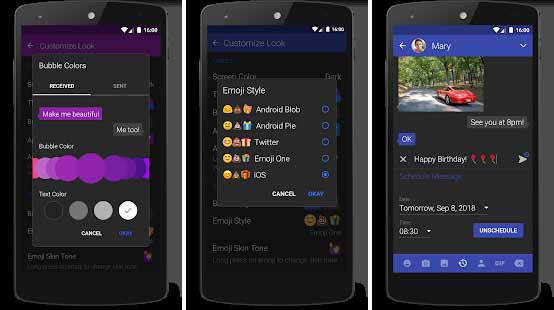
What is a Textra App
Textra App is an advanced version of a messaging app. Because it allows sending text messages, Multimedia messages, thousands of emojis, Gif animations, and many more features than regular messaging apps. Delicious has developed the app, and currently, it has downloaded more than 20 million users worldwide. If you are using an android device, you can directly download Textra App for android from the Google PlayStore market.
Textra App Features
Textra PC app has many features to manage the app on computers. These are the main features that you can get from the app.
- The interface is very simple and easy to use.
- 180+ material designs and dark and light themes
- Send SMS and MMS free to anyone and easy to schedule.
- Easy to take a photo and send it as MMS.
- Thousands of emojis are available, work for both android and iOS devices.
- Support large sizes of font and GIF animations
Textra Pro Features
There is a premium version of the Textra app called Textra Pro. The cost is nearly three US dollars. The regular version of Textra has shows ads occasionally. But once you purchase a Textra Pro, you will not see any advertisements.
How to Download Textra for PC Windows 10,8,7 and Mac – Free Download
There is no Textra for desktop version available for Windows or Mac computers. Hence we cannot directly install the Textra app on PC. It is required to use the virtual android device on the computer. Therefore you need to install a Bluestacks android emulator on your Windows or Mac computer. It offers to install the Textra android app on there. Follow the guide below for start Textra for Windows 10 and Mac.
- Firstly, Download Bluestacks android emulator setup files to a Windows or Mac computer. Use this link to download Bluestacks from the official site.
- After the download, install the Bluestacks emulator on your computer. Read Bluestacks emulator installation guide.
- Once you install an emulator on the computer, Run the Bluestacks app.
- On Bluestacks home screen, find a search box on the top right corner. Type Textra and click on the search icon
- As a search result, you will get Textra app details. Find an install button and click on it to Install it to the emulator.
- After a few minutes, the installation will finish, then find the Textra app icon on the home screen and click on it to start using Textra For computers Windows and Mac.
How to Download Textra App For Mac
If you are using a Macbook or iMac, then you need to download and install the Bluestacks Mac version, then follow the guide above and download Textra for Mac computers.
FAQ
Can i use Textra on my computer?
Yes. With the help of Bluestacks android emulator, you can easily run Textra app on windows and Mac computers.
Is there Textra App for free
Textra app can download for free to android devices from Google PlayStore.
Is Textra available for Windows and Mac?
Textra does not offer native Windows or Mac applications. However, you can use it on your PC or Mac with Android emulators.
Can I personalize the design of Textra?
Yes, Textra offers various customization options, including themes, bubble styles, and app icons, allowing you to personalize the app.
Textra Alternative For PC
If you are looking for apps like Textra alternatives, you can use below apps. Each apps provides similar service to Textra on computer.
Kik App
Other best Zalo alternative is the Kik app. You can find many friends near your location using the Kik app. Users can send multimedia messages and express their moments with others. Download Kik app for PC Windows and Mac devices.
Meeff App
Meeff app is another Zalo alternative you can use. It helps to find global friends easily. It has over 4 million users signed up across 190 countries. You can send multimedia messages to all of your friends, and group chatting is supported with this app. You need to download Meeff for PC Windows 10, 8, 7 and Mac.
Telegram X App
Telegram X App is also the best alternative to Textra App. Using app features, you can change your app’s message styles, and it gives a brand new feel when texting to others. Install Telegram X for Windows and Mac.
Verizon Messages App
Verizon messages are another great way to message your family and loved ones. Keep the conversation going even when you’re switching between devices. Read this article and download Verizon messages for Windows and Mac.
Furthermore, Most default messaging apps don’t have a lot of features. But comparing to Textra app has a lot of needful features for each user. So, there are more android emulators, but Bluestacks emulator services are great. If you have any issues regarding the installation of Textra for computer on Bluestacks, let us know.