Do you want to download LocalCast for Windows and Mac computers? Most of the users are using the LocalCast app on their smartphone devices. If they are using computers, they need to install the LocalCast app on computers. Sometimes it is more useful to use the LocalCast app on a large screen like a computer monitor. However, Localcast supports Amazon Fire TV, Android TV, and all the smart TVs. But if you are looking for a way to install the LocalCast app for PC, follow the below guide to download and install LocalCast for PC Windows 10, 8, 7, and Mac computers.
What is LocalCast

LocalCast is a mobile app that is the number one casting solution on Android, with over 10,000,000 users. You can send videos, music, or pictures using a phone or tablet, other apps, Google Drive, Google+, Dropbox, or a webpage. Moreover, LocalCast was developed by Stefan Pledl, and this app can be download at the Google Play store. LocalCast is a video Player, and it allows us to edit the videos, pictures, and music with few steps. After the edit, you can send videos and photos to Chromecast, SmartTVs, Roku, Nexus Player, Apple TV, Amazon Fire TV or Stick, Sony Bravia, Samsung, LG, Panasonic SmartTVs, Xbox 360, Xbox One, or other DLNA Devices.
LocalCast Features
There are many unique features you can get from the app. Such as you can Zoom & rotate & pan from the Chromecast & other Google Cast devices. Subtitles can get from Opensubtitle.org, and Subtitles only work with Chromecast and Apple TV 4. The app can read mp4, Mkv, 3gp, and m4v, and all these containers can use different codecs. LocalCast PC app has pro features that do not show ads and Video previews when seeking on the “Now playing” screen. You can purchase monthly and yearly subscription plans. Users can get LocalCast On fire, localcast apple tv and more.
How to Download and Install LocalCast for Windows 10, 8, 7, and Mac Computers
It is easy to download and install LocalCast for PC. But there are no such as LocalCast desktop versions released for computers. Hence, we cannot directly install the LocalCast app on computers. It needs to run the virtual android emulator on a computer. Bluestacks android emulator offers virtual android players, which provide excellent service to run any android app on computers. Therefore follow the guide below to download and install LocalCast for Windows 10 and Mac computers with Bluestacks android emulator.
- Firstly, You need to download and install the Bluestacks android emulator for your computer. Read our Bluestacks installation guide article for download setup files and installation instructions.
- Once you installed the Bluestacks android emulator, open the Bluestacks android emulator and log in with your Google account.
- Find the Google PlayStore app on there and open it. Go to the search section and type “LocalCast,” and click on the search button to search the app.
- Once you found the app on there, click on it and click on the Install button to start the app installation.
- After finishes the installation, the LocalCast app will be visible on the Bluestacks android emulator. Click on it and start using LocalCast for PC Windows and Mac computers.
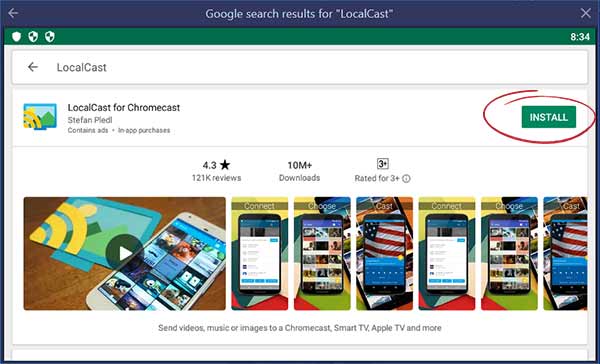
How to download LocalCast App for Mac
If you are using Macbook or iMac, then you need to download and install Bluestacks android emulator. After the installation, follow above guide and download LocalCast for Mac.
LocalCast Alternatives for PC
If you are looking for to use apps like LocalCast app, then you can try below apps to get similar services.
AllCast App
AllCast supports sending Photos, Videos, and Music on your android devices. It can get on Windows or Mac computers. Download Allcast For PC Windows 7, 8, 10, and Mac.
Tubi TV App
You can watch thousands of hit movies and TV series for free. It is 100% legal unlimited streaming and does without using a credit card. You can download Tubi TV App for PC Windows 10, 8, 7 and Mac.
In conclusion, This is how you can download and install LocalCast for PC and Mac. Then you can easily send videos, music, or pictures using the computer device to other devices. We are using the Bluestacks android emulator because it provides the best service for installation. And there are many alternatives, such as Nox Player. Both emulators provide excellent service to run any android apps on computers. We hope this article helps you to download and install LocalCast on PC and Mac. If you are facing any other issues, leave a comment to get help.