Do you want to download Inshot for PC? Now you came to the right article. There are many different photos and video editing software available to edit photos. If you are using the Inshot app on mobile devices, then you have a chance to use the same Inshot app on Windows and Mac computers. You can do the video editing with a large screen and easy to use app features. Follow the installation guide below to download Inshot for Windows 7, 8, 7, and Mac computers.
What is Inshot App
The Inshot video editor app helps to edit your photo and video easily. Even you are a beginner, you can edit photos professionally. It supports editing your photo or video with text, adding stickers, filters, and frames with backgrounds. Inshot app is available to download for android and iOS devices. Currently, the app has been downloaded by more than 100 million users worldwide.
Inshot App Features
Inshot PC app provides different benefits to edit photos easier. Most of video editing apps have additional features, and These are the main features that you can get from the app.
- Support to add text, trim, and cut videos easily.
- Speed control and brightness of the videos can adjust.
- Any videos can convert to MP4 format.
- All created videos are in the high-quality output.
- There are many options for filters, stickers, and video editing effects.
- Easy to share all creating videos directly with social media networks.
- App has a simple user interface, and is easy to find all features and options.
How to Download Inshot PC Windows 10, 8, 7, and Mac
Downloading the Inshot video editor for PC is a simple task. But there is no such Inshot desktop version available to download. Therefore, it needs to use the virtual android device on the computer. Many virtual android emulators are available to download and below emulator helps to Inshot free download for windows and Mac.
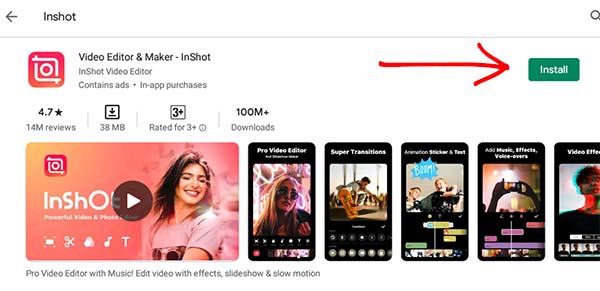
Download Inshot for PC Windows 10, 8, 7 and Mac using Bluestacks
Bluestacks android emulator provides an excellent service to run the Inshot app on computers. Follow the installation instructions below.
- Firstly, download and install the Bluestacks android emulator for your computer. Read our Bluestacks installation guide article to download and install Bluestacks.
- After finishing the Bluestacks installation, open it by clicking on the desktop shortcut.
- On Bluestacks emulator, find the Google PlayStore app on there and click on it.
- Go to the app search section, type Inshot and click on the search button to search the app.
- Once you find the app there, Click on the install button to install the Inshot app.
- After finishing the installation, Inshot app will be visible on the Bluestacks home screen. Click on it and start using Inshot for Windows and Mac.
Download Inshot for PC Windows 10, 8, 7 and Mac using Nox Player
Nox Player android emulator can use to run Inshot on Windows and Mac computers. Follow the installation instructions below.
- Download and install the Nox Player android emulator on your Windows or Mac computer. Read our Installation instructions for downloading the Nox Player setup file.
- After the installation, open Nox Player and run Google PlayStore app. Type Inshot on the app search section and search the app.
- Once you find the app there, click on the Inshot Install button to install the Inshot app on PC.
How to download Inshot App for Mac computers
To use Inshot on Macbook and iMac, then download and install Bluestacks Mac version. After that, follow the installation guide above and download Inshot for Mac.
Inshot Alternative For PC
If you are looking Video Editor like InShot for PC, you can use the apps below. Each app provides similar features to the Inshot app.
- CapCut For PC Free Download Windows 10, 8, 7, and Mac
- YouCut Video Editor for PC Windows 10, 8, 7 and Mac
In conclusion, the Inshot app helps to edit videos easily. Even the Inshot app is not available for computers, and the Bluestacks android emulator provides excellent service to run Inshot on computers. If you cannot use the Bluestacks android emulator, we recommend using the Nox Player android emulator. It also provides a similar service to the Bluestacks emulator. Also, you can install the Inshot apk file with the Bluestacks android emulator. Let us know if you need any help regarding the Inshot for PC installation.