If you are looking for an ICSee app for PC, then you came to the right article. Nowadays, most of people are using technology related things to secure their property. Setting up a security camera is the most efficient way to care about our home and property when you are not there. Even there are hundreds of apps available to download in the Appstore, and the ICSee app is a great app to control all security cameras from your computer or smartphone. In this tutorial guides to download ICSee for PC windows 10, 8, 7, and Mac computers.
What is ICSee App
ICSee monitors security software that can be used to video security camera videos and control intelligent devices such as the DVR, NVR, WiFi Cameras, doorbell, door locks, and compatible with controlling highly smart gadgets. It is easy to handle with a wireless network. So, There are a lot of features you can get from the ICSee App. ICSee has two versions available to download, such as ICSee App and ICSee pro app.
ICSee App Features
Moreover, ICSee PC app has a lot of features to control all the cameras you set up in the network. Also, it is quickly accessing the device with a cloud ID and easy to preview and manage the live video. Video history can be accessed anytime, and save videos are very helpful when you miss the live footage. ICSee can control many intelligent devices such as a robot, bullet, and more. The main features are listed below and go through it before the installation starts. ICSee camera setup for PC is simple and easy to do by following the guideline.
- Easy to view the live stream of any video cameras.
- Saved videos can be playback when offline with portrait and landscape view.
- The app supports to take a snapshot when playing a video.
- Motion detection support and user notify when detecting moving objects.
- Multiple cameras are supported, and each camera’s videos can be view separately.
- Supports full control feature camera, including movements and digital Zoom features
- External storage support in cameras (SD memory card)
- Support to connect with WiFi or 3G/4G cellular network connection
- Simple and user-friendly interface available to understand the system for any new users.
How to Install ICSee for PC Windows 7, 8, 10 and Mac
Moreover, install ICSee for PC is a simple task. ICSee created for mobile platforms, and you can directly install the app on android and iOS devices. To download ICSee on PC, we need to get help from an android emulator. There are many android emulators available to download for free. Hence, we use the Bluestacks android emulator because it offers excellent service to Windows and Mac desktop laptop computers. Follow the installation guide below to download ICSee app for PC.
- Download Bluestacks android emulator setup file for the computer. Use the official link to download Bluestacks setup files for Windows or Mac computer.
- Once the setup file is downloaded to the computer, Install it to your computer. Read the Bluestacks installation guide article for new users.
- After installation, the Bluestacks shortcut will appear on the desktop screen and click on it and run the emulator. Locate to the home screen on the Bluestacks emulator and find the search box on the top right corner. Type ICSee and click on for search icon.
- With the search result, you will get the app list and click on ICSee and get more details on the app. Find the install button on there and click on it to start the installation.
- After finishes, the installation ICSee shortcut icon will appear on Bluestacks home screen, and you can run the ICSee for Windows and Mac with click on it.
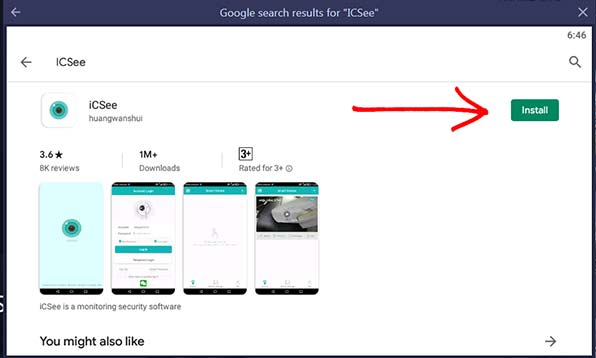
How to Download ICSee App for Mac
Download and install the Bluestacks Mac version on Mac computers. After that, follow the above guide and download ICSee for Mac computers.
What are the ICSee App Alternative for PC
If you are looking for an alternative to the ICSee app, few more apps provide similar features like the ICSee camera app. So you can use it as an ICSee alternative for Windows and Mac.
ToSee App
You can use the ToSee app as ICSee alternatives. It offers to control security cameras and view live videos from it. It supports connecting multiple cameras, saves recorded videos on cloud storage, and many features. Get Download ToSee for PC Windows and Mac computers.
LaView App
LaView App also has the best features to control security cameras in your home. So, you can use it as ICSee alternatives. LaView also supports a motion detection alarm system and get the alert when the object is moving. Also, the facial Detection feature is helping to detect a face on videos. Download LaView for PC Windows and Mac computers.
Vivitar Smart Home Security App
Q-See QT app can use as ICSee alternatives, and it supports many intelligent features. Also, it offers Motion detections, PTZ functions such as Zoom, Focus, Preset, Cruise, and more. Support to add multiple cameras on for the app. Download Vivitar Smart Home Security App for PC.
ICSee FAQ (Frequently Ask Questions)
How do I reset my iCSee camera?
If your camera does not work properly or cannot connect to the network, you can reset your iCSee camera. iCSee camera reset button locates on the upper side of the QR code. Keep holding it until you seed the yellow light, and you will hear the “Reset is successful.”
How do I download the ICSee app on PC?
To download the ICSee app on PC, you need to get help from an android emulator. The emulator supports to install on Windows and Mac computers. By using an android emulator. You can install the iCSee app on the computer.
How do I connect to ICSee ?
Follow the below guide to connect the camera with ICSee app.
- Download the ICSee app and install it on the PC or smartphone.
- Then open the app and register the account using the phone number or email.
- Log in to the system with username and password.
- Tap on “+” and click on Set Up My Device To WiFi
- Now connect to the WiFi network with a providing password.
- Click on I see and scan the QR code in the camera and set up the camera’s password.
- Then the camera will add to the iCSee app, and you can see the live video.
ICSee camera troubleshooting
If you have any connection issues on ICSee camera connecting, you need to restart your router to reconnect to your Wi-Fi network. Also, make sure to update the ICSee camera app to latest version.
How do I view my iCSee camera on my computer?
Visit icseeapp.com and download the Windows app. Now you can start using the iCSee camera on Windows and Mac computers.
Moreover, the ICSee app has useful features than compared to other apps. Security systems are essential these days, and you can protect your houses and properties. ICSee for Windows app, record both video and audio at the same time. Then you can get a full detail video. Even the ICSee app cannot install directly to the computer. Bluestacks emulator provides the best solution for that. So, we hope this article helps to install ICSee for PC and Mac. If you need any help regarding ICSee WiFi smart camera app installation, let us know.