Do you want to download and install Boomplay for Windows and Mac computers? Finally, you came to the right article for your question related to the Boomplay app. Android users are using the Boomplay app on their Android devices. Computer users are trying different ways to run Boomplay on computers. This article guides to downloading Boomplay for PC Windows 10, 8, 7 and Mac computers. Follow the installation guide below.
What is Boomplay App
Boomplay app is a music player, and you can play any songs across different genres like Pop, Rock, Afrobeats, Afropop and Reggae from popular artists. It has a free stream to download music with the latest and best album songs for playing offline. Also, users can use Boomplay to discover new music and trending songs. Transsnet Music Limited has developed the app, and currently, it has downloaded more than 100 million users worldwide. Android and iOS users can directly download the app from Google PlayStore and Apple AppStore for free.
Boomplay App Features
Boomplay PC app has many features to listen to the latest songs and download songs to listen offline. These are the main features which you can get from the BoomPlay App.
- Users can download music with unlimited downloads for free and listen to music offline without using their data.
- The player supports to play like MP3s, AAC, M4A, WAV, and other local files from your S.D. card or phone.
- Easy to create a personalized playlist, and Boomplay knows your music taste better than anyone.
- You can see the lyrics to the trending music.
- The app supports listening to Billboard Music Charts, including Billboard Hot 100, Artist 100, and all other Billboard U.S and other global charts.
- Equalizer supports getting the best output for your music.
- No advertisements are players when you play any album, playlist, song or podcast.
- Premium content are supported for premium users with the monthly subscription plan.
- All music is high quality with 320kbps.
- The user interface of the application is simple and easy to manage, listen to songs and download songs.
How to Download Boomplay for Windows 11, 10, 8, 7 and Mac
Downloading and installing Boomplay on computers is a simple task. If you tried to install it before, there is no such a Boomplay desktop version for computers. Therefore, we need to get help from virtual Android emulators like Bluestacks or Nox Player. Both emulators provide good services, and you can try both installation methods below.
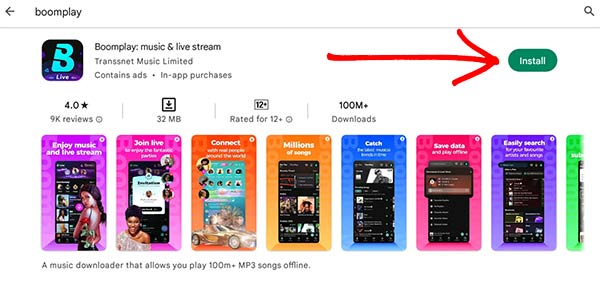
Method 1: Download Boomplay App for PC, Windows and Mac using Bluestacks
Bluestacks virtual Android emulator is popular, and most users are using it to run Android apps and games on computers. It can run any apps and games smoothly on Windows and Mac. Therefore you can use Bluestacks to run Boomplay on computers. Follow the installation instructions below.
- Firstly, download and install the Bluestacks Android emulator for the computer. Read our Bluestacks installation guide article to download the Bluestacks setup file.
- After installing, open the Bluestacks Android emulator and the Google PlayStore app.
- Go to the app search section, type Boomplay, and click the search button to search the App.
- Once you find the App there, click on the Install button and wait until the installation is finished.
- After finishing the installation, click on the shortcut and start using Boomplay App for Windows 10 and Mac computers.
Method 2: Download Boomplay App for Windows and Mac using Nox Player
Nox Player is another popular virtual Android emulator you can run Boomplay on PC. Nox Player uses the latest technologies and does not require high computer performance to run the emulator. You can run any Android app and game smoothly. Follow the installation guide below.
- Download and install the Nox Player Android emulator for Windows and Mac computers. Read our Nox Player installation guide article to download setup files and instructions.
- After the installation, open the Nox Android emulator and log in with the Google account to access Google PlayStore.
- Open the PlayStore App, type Boomplay, and click search.
- Once you find the App, click on the install button and wait until the installation is finished.
- After the installation, open the Boomplay app shortcut and start using the Boomplay App for PC, Windows, and Mac.
Download Boomplay App for Mac Computers
Those who are running iMac or Macbook need to download and install Bluestacks or Nox Player Mac version and install it on Mac. After that, access Google PlayStore and download Boomplay for Mac computers.
Boomplay Alternatives for PC
If you are looking for apps like Boomplay Player, then you can try the below apps, which provide similar services to Boomplay.
Avee Music Player App
Avee Music Player is a music playing app that allows you to listen and visualize all your favourite music beats. You can download Avee Music Player for PC, Windows and Mac.
Soundcore App
The Soundcore app offers unique features for each supported Soundcore device and allows you to optimize your listening experience. You can download Soundcore app for Windows and Mac.
Audiomack App
Audiomack App is a Stream and downloads the best new trending music and listens from your devices anytime, anywhere. You can download and install Audiomack App for PC, Windows and Mac.
Boomplay FAQ
Is Boomplay safe
We can say that the transmission of information via the Internet is not completely secure. Until the Boomplay app gives the credits to original owners, then all music is safe to use with the app.
How to upload the song on Boomplay
It is easy to upload songs on the Boomplay app.
- Sign up for a free iMusician account to get your music on Boomplay.
- Click on ‘Start a Release’ in your iMusician Dashboard to create EP or album you want to upload to Boomplay.
- Now select the file and upload the music on Boomplay.
Can you download Boomplay on PC?
Yes. With the help of Bluestacks and Nox Player virtual Android emulator, you can easily download and install the Boomplay app on PC, Windows and Mac.
Is the Boomplay app free?
Boomplay App is free to download for Android and iOS devices. Users can listen to and download music for free. For premium features, you need to get a monthly subscription plan.
How does Boomplay pay artists
As paid streams, When the subscriber streams your music, you can get paid a proportionate share of Boomplay’s subscription revenue per month.
In conclusion, by following the above installation guide, you can easily download and install the Boomplay app for Windows and Mac. When the Boomplay mobile app is unavailable for computers, it is required to use an Android emulator like Bluestacks or Nox Player. It helps to download and install Android apps and games on computers. Also, there are many Android emulators available on the web to download. Let us know if you need any help regarding the Boomplay download for PC.