Are you looking for a way to download Tide App for Windows and Mac? Now you have come to a suitable tutorial. There are a lot of apps available to make sounds and music easily. With improving the sound technology, you can create kinds of music. To stay on focus to work is another essential thing. Tide app helps to stay focused on your work with the help of sounds. If you are suffering from stress, sleeping problem, focus problem, and more, the Tide app helps to improve relaxation and give good work quality and productivity. If you use a computer, you can use the Tide app for PC to improve productivity.
What is Tide App for PC
Tide App is a Sleep & Meditation application that helps relax the mind to meditate, sleep, relax, and focus. Using the App, you can control your physical and mental health in a good way. App has many natural audio sound effects that make your mind more relaxed. Tide is beneficial who are suffering from insomnia, stress, and all released issues. Following the App, you can practice balanced breathing to change the mood, such as calm and free mind. Tide App has developed by Moreless, Inc, and it is available to download for android and iOS devices in Playstore and AppStore. Currently, the App has downloaded more than 10 million users worldwide.
Tide App Features
Tide PC App has many features to relax your mind in many ways. By listening to the natural sounds, it helps to fall asleep quickly. If you are a creator and disturbed by a noisy environment, you can use Tide app features. If you are a Meditators and strive for peace in both body and mind, you can use this App. Also, the App provides daily quotes to make your mind fresher. Support to view previous days’ quotes with the calendar. These are the main features that you can get from the App.
- Fucus timer is available to Flow in inspiration. The timer can be customized, and Set a timer for different scenes.
- Sleep and Nap are available with nature’s sound and wake-up alarms with natural sounds. Easy to get Sleep analysis.
- Breathing Guide supports such as breathing calmly and steadily, Balanced breathing, Relieved stress, Improving your mood, and quickly falling asleep.
- Natural sounds are available to bring you to various natural scenes. Sound scenes are included but are not limited to rain, ocean, thunder.
- Basic meditation is included but is not limited to Breathing, Body Scan.
- Provides daily inspiring quotes and greet to everyone who mindfully lives the life. Using the calendar, you can view all previous quotes and pictures.
- Support to control Tide on the lock screen.
- The App supports changing the design interface and is easy to manage.
Download Tide App App for PC Windows 10, 8, 7, and Mac
Installing the Tide app on computers is easy. But there is no such a Tide for desktop version available to download. If you are trying to download the Tide PC version, there is no such version available to download. For installation, it is required to use a virtual android emulator. Bluestacks android emulator provides virtual service, and you can easily download Tide for Windows and Mac.
- Firstly, download and install Bluestacks Android emulators for Windows and Mac. Read our Bluestacks installation guide article to download the Bluestacks setup file.
- After installing, open the Bluestacks android emulator and locate the home screen.
- Find and get the Google PlayStore app and type Tide on the app search section.
- Once you find the App on there, click on the Install button to install the Tide app.
- After installing the Tide, the app shortcut will be visible on the Bluestacks home screen. Click on it and start using the Tide app for Windows and Mac.
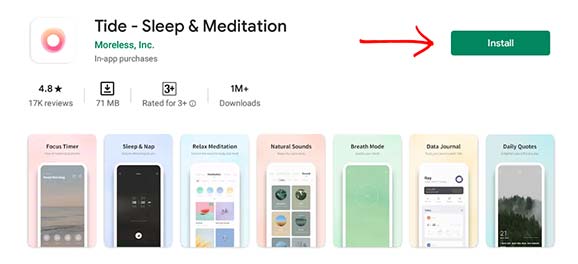
How To Download Tide app For PC Using Nox Player
If you cannot use the Bluestacks android emulator, use Nox Player as a Bluestacks emulator alternative. Follow the guide below for installation instructions.
- Download and install the Nox Player android emulator on your computer. Read Nox Player android emulator installation guide for download setup files and installation guide.
- Open the Google PlayStore app on there and search the Tide app.
- After finding the App on there, install the Tide app.
- Click on the App and start using Tide App on the Nox Player android emulator.
How to download Tide app on Mac
To use Tide for Macbook or iMac, download and install Bluestacks android emulator Mac version. Now follow the above guide and download the Tide app for Mac devices.
Tide App Alternatives for PC
If you are looking for similar apps like Tide, then you can use these apps. These apps provide similar features to the Tide app. Brain it App and Mindly App.
FAQ Tide
Is Tide a free app?
The tide app is free to download for Android and iOS devices. The Tide app has a monthly subscription plan if you need to use premium features. Most of the features are free of charge to use.
How to cancel Tide app subscription?
Login to PlayStore and go to Subscription. Now you need to select the App and cancel the subscription plan. It will stop renewing for next month. After finishing the current month, App will switch to a standard free version.
Is Tide App available for PC?
Tide App is available to download for android and iOS devices directly. To install Tide App for PC, you need to get help from Bluestacks or Nox android emulator. It supports to the installation of any android app on Windows or Mac computers.
In conclusion, this is how you can download and install the Tide app for computers. Using the Tide App, you can relax your mind when under high stress or not concentrating. Millions of users are using the App, and it says App helps to relax the mind easily. Even the Tide desktop version is not available, and you can easily download and install the Bluestacks android emulator to install the App. You can run the App on Windows or Mac computers. Let us know if you need any help regarding the Tide app installation.