Do you want to download Behringer X Air Software For Windows or Mac computers? Then you came to the right tutorial. If you are interested in Music or audio creation, you may know about the Behringer X Air App. It provides many features for mixing audio tracks. By following the below tutorial, you can easily download and install Behringer X Air App For PC Windows 10, 8, 7, and Mac computers.
What is Behringer X Air App
X Air app for PC provides features to control audios with mixing, processing, adding effects functions connecting with Behringer X AIR digital mixer on your android smartphone devices. It has many comprehensive controls for X18, XR18, XR16, and XR12 mixers. For new users, they can run the X AIR app in demo mode without connecting to your BEHRINGER X AIR series mixer. Then they can run the app without connecting any hardware to use the seamless remote mixing applications. Behringer X Air Software is currently available for Android devices. MUSIC Tribe Brands DE GmbH developed it, and currently, there are more than a million users who downloaded the app worldwide.
Behringer X Air Features
The X AIR app provides excellent tools for mixing the system using any seat or fine-tune monitor mixes. In addition, the user interface of the application has simplified access or expert level editing, such as mixing 18 input channels to 12 buses. Also, it provides to control 4 internal stereo effects processors and it has featured the critically-acclaimed BEHRINGER X32 audio processing engine. Setting up the X AIR app is not a simple task. You need to select the X AIR network and connect your Android device to it. Then you can get access to the X AIR mixer from your smartphone or computer device.
- Support to control all Input Levels such as Low Cut, Preamp Gain, Phantom, Stereo Link, and Phase.
- App has Configurable RTA overlay on the EQ editing screens or separates large analyzer screen.
- Support to use the bus-send for monitoring application without affecting other signals.
- Bus levels are controlled from the input channels conveniently from their channel faders.
- Users can get Detailed Preamp/Configuration, Dynamics, Gate, EQ and Bus Sends pages.
- Support 4 Full Effects editing screens for Hall Reverb and more than
- 50 other studio-quality effects available.
- The app supports USB Return routing options to stereo Aux- and FX-Returns.
- The user interface of the applications is simple and more features and options in there.
How to Download Behringer X Air App For PC Windows 10, 8, 7, and Mac
It is easy to install Behringer X Air Software For Windows and Mac computers. However, if you tried to download it for Desktop or Laptop computers, there is no such official version available to download for computers. Therefore we cannot directly install into computers without the help of third-party programs. So, we need to use a Virtual android device on the computer to install android apps there. Hence, we will use the Bluestacks android emulator to install Behringer X Air App For PC. Follow the installation guide below.
- First of all, download and install Bluestacks android emulator on computer. Then, read the Bluestacks installation guide article for a download setup file and installation instructions.
- After finishes, the Bluestacks installation, Run the Bluestacks android emulator on your computer.
- Find the Google PlayStore app on the Bluestacks android emulator, Go to the search section of Google PlayStore and Type Behringer X Air and click on the search button to search the app.
- Once you found the Behringer X Air app, click on the Install button to install the app on the Bluestacks emulator.
- After finishes the installation process, Behringer X Air Software will be visible on Bluestacks home screen. So, click on it and start using Behringer X Air App for PC Windows and Mac.
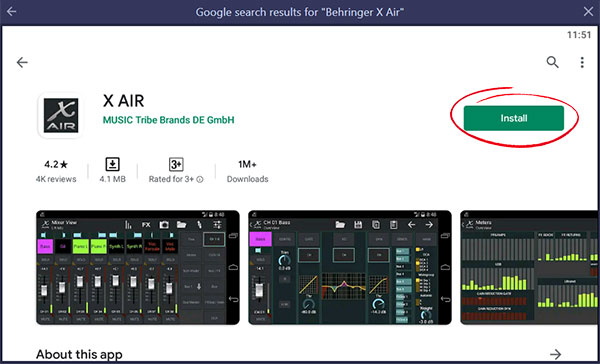
Download Behringer XR18 App for Mac
To download Xair app for mac, you need to download and install Bluestacks android emulator. Now follow the above guide and download Behringer XR18 for Mac.
FAQ
How do I connect my Behringer XR18 to my computer?
It is easy to connect Behringer XR18 to the computer. You need to download the Bluestacks android emulator to your computer first. Then download the Android app to there and connect Behringer XR18 to your computer easily.
Is Behringer XR18 digital mixer compatible with PC?
Behringer XR18 digital mixer app is supported to work with computers, and You can use Bluestacks virtual android emulator and run Behringer XR18 digital mixer app on computers.
Behringer X Air Alternative For PC
If you are looking for apps like Behringer X Air, you can use below apps and It provides similar services like Behringer X Air app.
edjing Mix App
edjing Mix App is a new version of the famous DJ app – reworked to ensure an even greater performance level. You can run it on edjing Mix for PC Windows, 10, 8, 7, and Mac.
AutoRap App
AutoRap is a rapping app where you can share raps and rhymes. You can Duplicate your favorite rap album with your voice and beats. Download AutoRap for Windows and Mac.
Dubstep Pads App
Dubstep Producer Pads is a virtual Sampler and Drum machine. You can get the opportunity to create your own Dubstep audio tracks. Download Dubstep Pads For PC.
After following the above tutorial, you can easily run Behringer X Air Software on Desktop and laptop computers. Then you can start mixing audio using your Windows or Mac computers. Bluestacks android emulator provides excellent service for run android apps on computers. We are using it because it has good performance and power enough to run and android apps without slow down your computer.