Do you want to Adobe Capture download For PC? Then you came to the right tutorial. There are many apps available to capture the designs. But Adobe Capture has excellent features. If you are already using it on your smartphone device or tablet, you may know it well. Using Adobe Capture with a large screen is easy to manage all tools easily. Therefore most of the users are trying to use it on their Windows and Mac computers. This article guides download Adobe Capture for PC Windows 10, 8, 7, and Mac computers.
What is Adobe Capture App
Adobe Capture app helps to turn your mobile device into a photo creator. Using the App, you can grab photos, patterns, vectors, and fonts. Then you can use these design patterns to Adobe Photoshop, Adobe Illustrator, Adobe Premiere Pro, Adobe Fresco, and more directly. So, you can get many design patterns and styles from images. Adobe capture app is available to download for android and iOS smartphone devices. Currently, android apps have downloaded more than a million worldwide.
Adobe Capture Features
With using Adobe capture PC app, you can create vectors instantly with shapes. It helps to turn your image into a smooth and scalable vector to use on animation and logos. Once you get the favorite fonts on the magazine, paper, or anywhere, you can find similar fonts by taking a photo of the font. If you are looking for customized color palettes and inspiring gradients, you can take pictures anywhere you want to make them as artwork. Support to generate 3D texture from the camera. Another great feature is, Collect light and hue to turn into a beautiful colorful image. Adobe capture is compatible with Photoshop, Adobe Fresco, Photoshop Sketch, Premiere Pro, Illustrator, Illustrator Draw, InDesign, After Effects, Dreamweaver, Muse, and Animate.There are many adobe capture tutorials in the web to improve design skills.
How to Free download Adobe Capture for PC Windows 10, 8, 7, and Mac
Moreover, if you are tried to install Adobe capture for PC before, you may be noticed that there is no such Adobe capture desktop version available to download for Windows or Mac computers. Therefore we cannot directly install it on computers. We need to get help from a virtual android device. Bluestacks android emulator offers virtual android devices. Therefore follow the instructions to download Adobe capture for Windows 10 and Mac computer.
- Firstly, Download and install the Bluestacks android emulator on your computer. Read our Bluestacks installation guide article for instructions and download the setup file.
- Once the installation finishes, run the Bluestacks android emulator on your computer. Then find the Google PlayStore app on there and run it.
- Go to PlayStore app search are and type Adobe Capture and click on the search button to search the App.
- Once you found the app, click on it and click again on the Install button to install the App on the Bluestacks emulator.
- After finishes the Adobe capture App, it will be visible on the Bluestacks android emulator home screen. Click on it and start using Adobe capture for PC Windows, and Mac computers.
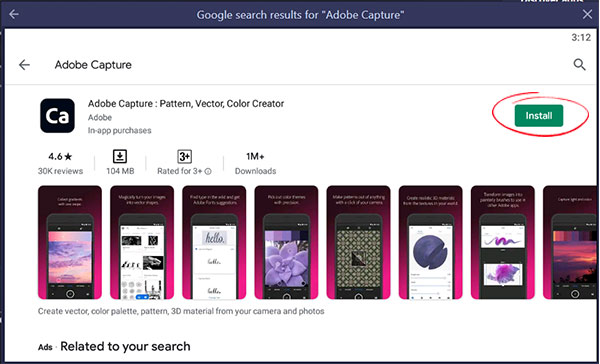
How to download Adobe Capture for Mac
If you want to use Adobe Capture for Macbook or iMac, Download and install the Bluestacks Mac version. After that, follow the above guide and Download Adobe Capture App for Mac computers.
Adobe Capture Alternatives For PC
There are many alternatives available for Adobe capture app. If you need to use apps like Adobe Capture App, try below apps.
Adobe Photoshop Mix App
Adobe Photoshop Mix App helps to edit any photos professionally. Uses can Cut out and combine images, change colors, add stickers, and many more. All photos can be shared directly via social media. Use Photoshop Mix as an Adobe capture alternative. Download Adobe Photoshop Mix for PC Windows and Mac computers.
LINE Camera App
LINE Camera is another useful app that you can use to edit photos in easy ways. Using these tools, you can unleash your inner creativity. App has quality collages makers and photos editor. If you are finding apps like Adobe Capture, use LINE Camera app. Install LINE Camera App for Windows and Mac computers.
Toolwiz App
The Toolwiz app is a super and easy way to make creative photos on your Android and computer devices. It has more than 200+ powerful tools and free to download from Google PlayStore. Use Toolwiz as an Adobe capture alternative. If you need to install Toolwiz for PC, you can read this article.
FAQ
Is Adobe Capture Free
It is free to download Adobe capture app from Google PlayStore. If you need premium version, you need to activate monthly subscription plan. It offers more premium features of Adobe capture app.
How Much does Adobe Capture Cost?
The free Creative Cloud membership includes 2GB of storage. You can get an additional 20GB for $1.99 per month.
Is Adobe Capture available for PC?
Adobe Capture is a mobile app that supports works on Android and iOS devices. With the help of Bluestacks virtual android emulator you can run Adobe Capture for computers.
It is easy to download Adobe capture for Windows and Mac by following this tutorial. Once you install it on your adobe capture desktop computer, you can find Pattern, Vector, Color Creator, and more. If you have good design skills, this will be a gem app for you. Due to the unavailability of the Adobe capture PC version, we have used Bluestacks android emulator to install Adobe capture for PC. Many programs do the same service. But we recommend using Bluestacks because of its service and ease of managing the App.