Are you looking for a way to perfect piano download for PC? We can play a musical instrument with a mobile device and computer without spending money to buy them. There are many kinds of instrument apps available to download, and Perfect Piano is the best mobile that supports android mobile devices and iOS mobile devices. If you are trying to download Perfect piano App for PC, you can follow the below guide. It will explain how to download Perfect Piano for PC Windows 10, 8, 7, and Mac computers.
What is Perfect Piano App
Perfect Piano is an android and iOS supported mobile app that offers an intelligent piano simulator to play the piano. It has an in-built genuine piano timbre, and it helps to teach how to play the piano easily. This app can be used for beginners, pianists, artists, keyboardists, performers, amateurs, and any lever of the musician. For beginners, they can learn how to play piano and get help to learn chords and music notes for free. Revontulet Soft Inc has developed the app, and there more than 100 million android users download the Perfect Piano app worldwide. Most of them are left positive feedback about the app.
Perfect Piano Features
Perfect piano PC has many features. For first-time users can get experience about how the piano is working and how to play with it. App has an 88-key piano keyboard play with Multitouch screen support. Also, it comes with the Single-row mode; Double-row mode; Dual players, and Chord mode. It has multiple in-built sound effects, including Grand piano, Bright Piano, Pipe OrganMusic Box, Synthesiser, and Rhodes. Many features come with the app, and the main features are listed below.
How to Download Perfect Piano for PC Windows 10, 8, 7, and Mac
Install Perfect Piano on Windows and Mac computers is a simple task. If you already tried to install it on the computer, you might realize no such official version releases for desktop and laptop computers. Therefore we cannot directly install the Perfect Piano app on computers. The best option is to use a virtual android device on a computer and install the Perfect Piano app there. To install virtual devices, we are using Bluestacks android emulator. So, It offers a good virtual android device to run android apps on a computer. Follow the instructions for perfect piano for windows 10 installation.
- First of all, download and install the Bluestacks android emulator on a computer. Read Bluestacks installation guide article for download setup files and installation instructions.
- Once you finish the Bluestacks installation guide, find the Google Playstore app on there and open it.
- Go to the search section on the Google PlayStore app and type Perfect Piano and click on the search button to find the app.
- Once you found the Perfect Piano app on there, click on the Install button to install the app.
- After the installation finishes, the Perfect Piano app will be visible on the Bluestacks home screen. Click on it and start using Perfect Piano for PC, Windows, and Mac computers.
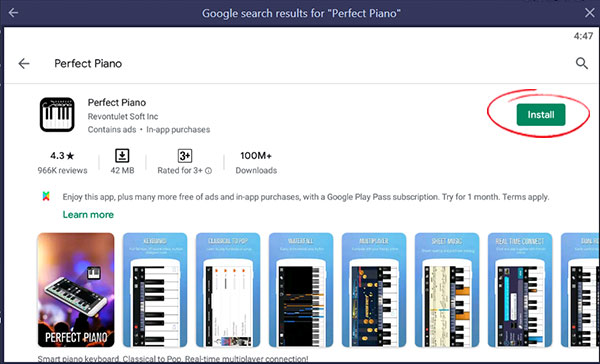
How to Download Perfect Piano For Mac
To download Perfect Piano Macbook or iMac, you need to download and install Bluestacks android emulator for Mac. After that follow the installation guide above and download Perfect Piano for Mac.
FAQ
Is Perfect Piano free?
Perfect Piano free to download from Android PlayStore. With using your android smartphone, install it for free.
Is Perfect Piano available Windows 10?
You can download and install Perfect Piano for Windows 10 by installing the Bluestacks android emulator.
Is Perfect Piano Safe?
Perfect Piano is safe to install on your android and iOS devices. It does not include any virus files and malware that harmful to your device.
Perfect Piano Alternative for PC
If you are looking for apps like Perfect Piano, then you can start using the below apps.
Bandlab App
BandLab app provides the best free music recording and is a leading social music creation platform currently, with more than 50 million using the app. Also, Bandlab For PC Windows 10, 8, 7 and Mac.
Tonebridge App
The Tonebridge app provides the sound of the original song out of the box. It is easy to play guitar from your smartphone device. Tonebridge For PC.
Shazam App
The Shazam app helps to find any songs. Discover many songs with artists, lyrics, videos & playlists. Download Shazam For PC Windows 10, 8, 7, and Mac.
In conclusion, this is how you can download and install Perfect Piano for PC. It helps to learn to play piano and without buying a piano. So, beginners can get experience with playing. Also, We cannot install the Perfect Piano app without a Bluestacks android emulator. There are many programs available that offer virtual android players. But we recommend using Bluestacks android emulator because it has good performance and excellence in service. If you need any help regarding the perfect piano download for pc windows or Mac installation, let us know.