If you are looking for a way to download CLONEit for Windows and Mac, you came to the right tutorial. Most of the mobile apps don’t have a desktop version. At that time, we are struggling to get the same service on Windows or Mac computers. Working on the big screen, always easy to manage, works with mouse and keyboard devices. Therefore, you can follow this tutorial and download CLONEit for PC Windows 10, 8, 7, and Mac computers.
What is CLONEit App
CLONEit helps to backup all of your data and transfer it to other devices easily. It supports up to 12 types of files for backup. Also, the CLONEit app does not require a cable to transfer your files, and it uses wireless connections to transfer files. It is easy to backup your smartphone device to another using CLONEit.SuperTools Corporation has developed the app, and currently, it has more than 10 million users worldwide.
CLONEit Features
Many features come with the CLONEit app for backup all data. It supports 12 data types, including messages (SMS, MMS), all types of files in SD card (pictures, videos, music), contacts, call logs.
Also, it provides applications, APP data, calendar, system settings (Wi-Fi account passwords, browser bookmarks), and many more. It uses wireless technology to transfer files between two devices. Transfer speed is up to 20M/s, which is 200 times faster than Bluetooth technology. Always app secures your privacy and does not worry about data leaks and breaches. The user interface is simple and easy to understand the entire system, even the new user.
How to Download CLONEit for PC Windows 10, 8, 7, and Mac
It is easy to CLONEit For PC Downloads. If you tried to install CLONEit for laptop or desktop computers, you might know that no CLONEit PC version is not available to download. Currently, CLONEit is available to download for android devices. If you are going to install it on the computer, we must get help from a virtual android player. Bluestacks android emulator offers virtual android machines and follows the instructions below to start the installation.
- First of all, download and install the Bluestacks android emulator on a computer. Read Bluestacks installation guide article for download setup files and installation instructions.
- After finishes, the installation, open the Bluestacks emulator and open the PlayStore app on there.
- Go to the search section on the PlayStore app and type CLONEit and click on the search button to search the app.
- After founding the app, click on the Install button to start the CLONEit app installation.
- Once the installation finishes, the CLONEit app shortcut will be available on the Bluestacks home screen. Click on it and start using CLONEit for Windows 10, 8, 7, and Mac.
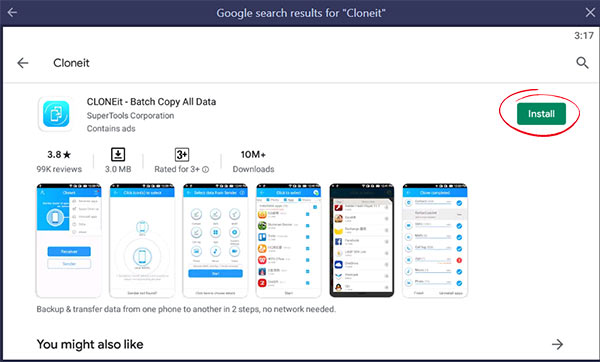
Download CLONEit App For Mac Computers
If you are using a Mac computer, you can easily download the Bluestacks Mac version and install it on your Mac computer. Then follow the above guide and install CLONEit for Mac computers.
FAQ
How do I download CLONEit to my computer?
CLONEit app is not available to download for computers. With the help of a virtual android device, we can download and CLONEit for the computer. So, we are using Bluestacks android emulator is a virtual android player.
How to Install CLONEit APK old Version
If you have CLONEit old APK file, then you can install it on Bluestacks android emulator. There is an option on the home page to install CLONEit APK in any version. You can get cloneit apk download for PC.
CLONEit ALternatives For PC
If you are looking for apps like CLONEit, then you can try below apps. Each apps provides similar services like CLONEit app.
SD Insight App
SD Insight App is a digital camera app that can use on mobile devices. It reads the technical details of your SD card. Download SD Insight for PC Windows and Mac.
Huawei Hilink App
Huawei HiLink app is a Huawei Mobile WiFi and RuMate app to provide a more consistent and simplified management experience. Download Huawei HiLink for PC Windows and Mac.
Photoczip App
Photoczip app helps to compress, resize, and zip all your photos in one step. It helps to be as simple as possible before sending and sharing them by Email, dropbox, google drive, and more. Download Photoczip for PC Windows and Mac computers.
In conclusion, this is how you can download and install the CLONEit app for PC. It is the best way to backup your mobile data and transfer data to another mobile device. This tool is more important if you are switching to a new device from an older device. You can get old data easily on a new device. Due to the CLONEit app’s unavailability for computers, Bluestacks android emulator helps to install CLONEit for Windows and Mac computers.