Currently, there are many more digital camera models available to get photos. Once we get photos from the camera, we need to connect the computer to get pictures and videos. But nowadays, apps are available for a specific camera brand to connect the camera to smartphones and computers. This article is a guide to downloading the Samsung smart camera app for PC windows 10, 8, 7, and Mac.
What is a Samsung smart camera app
Samsung smart camera is a mobile app that helps to connect your camera to a computer or smartphone. So, you can control the storage of images and videos with a single click from your Desktop computer or Laptop. More than a million users have downloaded the Samsung smart camera app on Android and iOS smartphone devices. If you are using an android or iOS mobile device, download and install the app from the App market for free.
Samsung smart camera app Features
Samsung smart camera has some excellent features to control your photos and videos. With using on the computer, you can get all photos on your computer. So, let see what these features are.
- Support only 2013 or later model cameras (WB200F, WB800F, DV150F, NX300, NX300M,
- Samsung Galaxy Camera, and more models).
- Easy to connect with WIFI networks.
- Even this app is not available for some android devices, and you can use it on Bluestacks emulator without any issues.
- Copy and paste all images on the camera to the computer.
How to download the Samsung smart camera app for PC windows 10, 8, 7 and Mac
If you tried to download app for computers, there is no desktop version released for the Samsung smart camera app. Hence, we are going to install an Android emulator to the computer and download the Samsung smart camera app there. Therefore, follow the below guide to download Samsung smart camera app for Windows and Mac.
- First of all, download Bluestacks android emulator setup files to the computer. Use this official download link to download from the computer.
- After downloading the setup file to your desktop or laptop computer, you can install it. If you want to know about installation, read our Bluestack installation guide to the computer.
- After installed Bluestacks android emulator to the computer, you can run it on your windows or mac. So, after running the Bluestacks android emulator, go to the home screen and find a search box on there. Type Samsung smart camera and click for search.
- With a search result, you will get the Samsung smart camera app details. Find the Install button there and then click to start the installation.
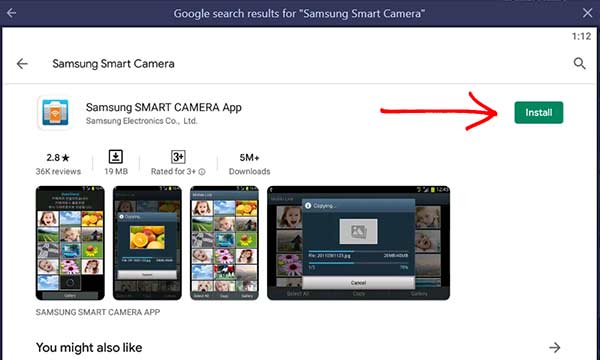
- After a few minutes, the installation will over, and Samsung smart camera app icon will be visible on Bluestacks android emulator. Then click on it and start Samsung smart camera app for PC Windows and Mac computers.
Download Samsung Smart Camera App Windows 10, 8, 7, and Mac Without Bluestacks
If you are trying alternative ways to Samsung smart camera app download for pc, then you can use another virtual android emulator. Nox Player android emulator provides a similar service to Bluestacks emulator and is easy to set up. Follow the installation instructions below.
- Download and install the Nox Player android emulator for your computer. We have published the Nox Player installation guide article and will follow it first.
- After the installation, open Nox Player and log in with the Google account to use the emulator.
- Now run the emulator and open the Google PlayStore app there. Type Samsung Smart Camera and click on the search button to search the app.
- Once you find the app, click on the Install button and wait until the installation finishes.
- After the installation, open Samsung smart camera app and start using the Samsung camera app for PC.
How to Download Samsung Smart Camera App for Mac
If you own, Macbook or iMac, you can easily run Samsung smart camera app. Download Bluestacks or Nox Player Mac version and install it. After that follow the above guide and download Samsung smart camera for Mac.
Samsung Smart camera app Alternative For PC
Iriun Webcam App
Using the Iriun Webcam App, you can use your phone’s camera as a wireless webcam on your PC or Mac. The app is available to download in Google PlayStore.
Furthermore, Samsung smart camera app gives the best service to control the storage of your camera model. The help of Bluestacks android emulator, you can install the Samsung smart camera app for Windows and Mac. So, I hope this article helps to use Samsung smart camera app for desktop computers.