Are you looking for a way to download Canvas Student for Windows 10 and Mac? Then you came to the right article. Most of the students are trying to download Canvas courses to their desktop and laptop computers. But there is no official setup file available to use the app on the computer. In this article, guides can download Canvas student for PC Windows 10, 8, 7, and Mac computers. Follow the article instructions to start the installation.
What is Canvas Student App
Canvas Student App use to download Canvas courses to mobile devices and computers easily. Then the student can update with announcements, assignments, and all discussions. Most of the students are using this app for managing their studies. Instructure has developed the app, and currently, more than 5 million users download the Canvas Student app worldwide. According to user feedbacks, Canvas Student has many positive reviews.
Canvas Student Features
All features which are offers by Canvas Student PC app helps to manage studies for all students. It contains a lot of modules and courses according to grades. These are the main features that come with the Canvas Student App.
- Easy to view all available course content for each grade.
- All course works and assignments are listed in the to-do list in the calendar.
- Completed assignments can submit directly from the app.
- Students can send and receive messages.
- All post discussions and videos can read and view easily.
- Students get push notifications for a new grade, course updates, and more announcements.
How to download Canvas Student App for PC windows 10. 8, 7 and Mac
Moreover, it is easy to install the Canvas Student app on desktop and laptop computers. Currently, there is no official release of a desktop version of the Canvas Student app. Hence, we cannot install the Canvas Student app download for laptops and desktops directly. It requires to use of the virtual android player on a computer. Then it helps to run android apps on a computer. So, we are using Bluestacks android emulator as a virtual android machine.
- Firstly, download and install the Bluestacks android emulator for the computer. Read our Bluestacks installation article for download setup files and installation instructions.
- Once the installation finishes, run the Bluestacks emulator on your computer. Go to the home screen and run the Playstore app icon on there.
- Go to the search section on the Play store app and type Canvas Student and click on the search button to start searching the app.
- Once you found the app, click on the Canvas Student app install button to start the installation.
- Once the installation finishes, the Canvas Student app shortcut will be visible on the Bluestacks home screen. Click on it and start using Canvas Student for Windows and Mac.
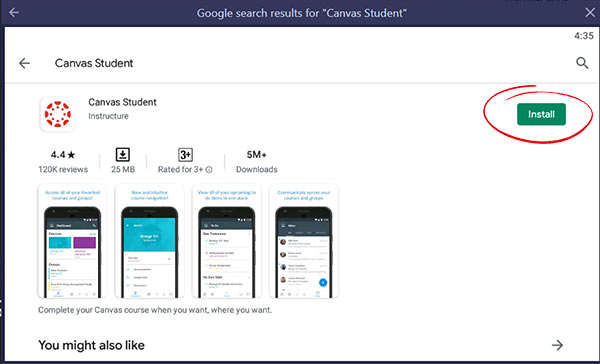
How to Download Canvas student for Mac computers
To download canvas on Mac, you need to download and install Bluestacks android emulator for Mac. Then follow the above guide to download Canvas App for Mac.
Canvas Student FAQ
How do I install Student canvas on Windows?
There is a method you can use to download the Canvas app for Windows. You must download and install the Bluestacks android emulator for the computer. Then you can download any android apps with the help of the Bluestacks android emulator.
Can I download canvas student on my laptop?
Canvas student app is easy to run with the help of a virtual android player. So, you can use Bluestacks emulator or any other android emulator to install canvas student for Laptops and desktop computers.
Does Canvas have a desktop app?
Canvas app does not have a desktop version. But you can use the app on a desktop computer with the help of an android emulator.
- iSmart Dv for PC [Windows 7, 8, 10 And Mac]
- Your 911 For PC Free Download – Windows 10, 8, 7, and Mac
- Photomath for Computer – Windows 10, 8, 7, and Mac
- AIU Student Mobile For PC Windows 10, 8, 7 and Mac
Moreover, this is how you can download and install Canvas Student for Desktop and laptop computers. Most of the students are using the Canvas Student app to get updates about their courses. Due to the Canvas Student app desktop version’s unavailability, we need to get help from the Bluestacks android emulator. Many emulators provide similar services, But we recommend using the Bluestacks android emulator. If you need any help regarding canvas student download for laptop and computer, let us know.